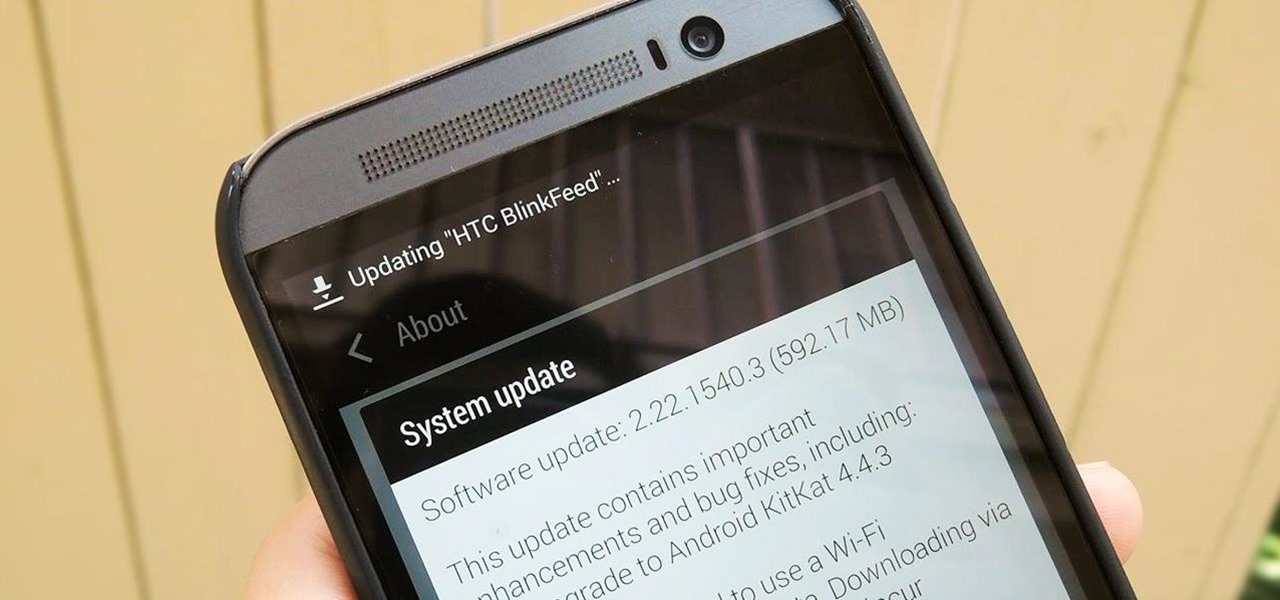Hot HTC One Posts

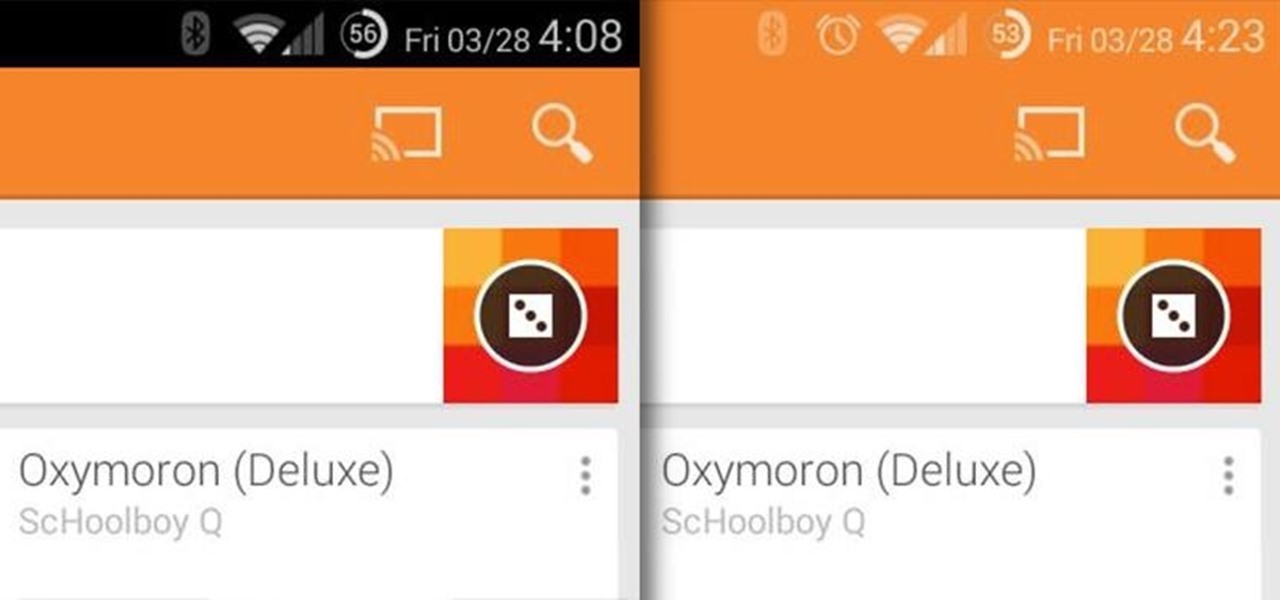
How To: Tint Your Status Bar's Color to Match Apps on Your HTC One
The little black status bar at the top of your screen is great for at-a-glance info, but let's face it—it's pretty ugly. If you want to hide it completely, only showing it when you need it, check out our guide on using Immersive Mode in KitKat. However, if you want to keep the at-a-glance convenience and have it blend in with your apps, try out Tinted Status Bar.
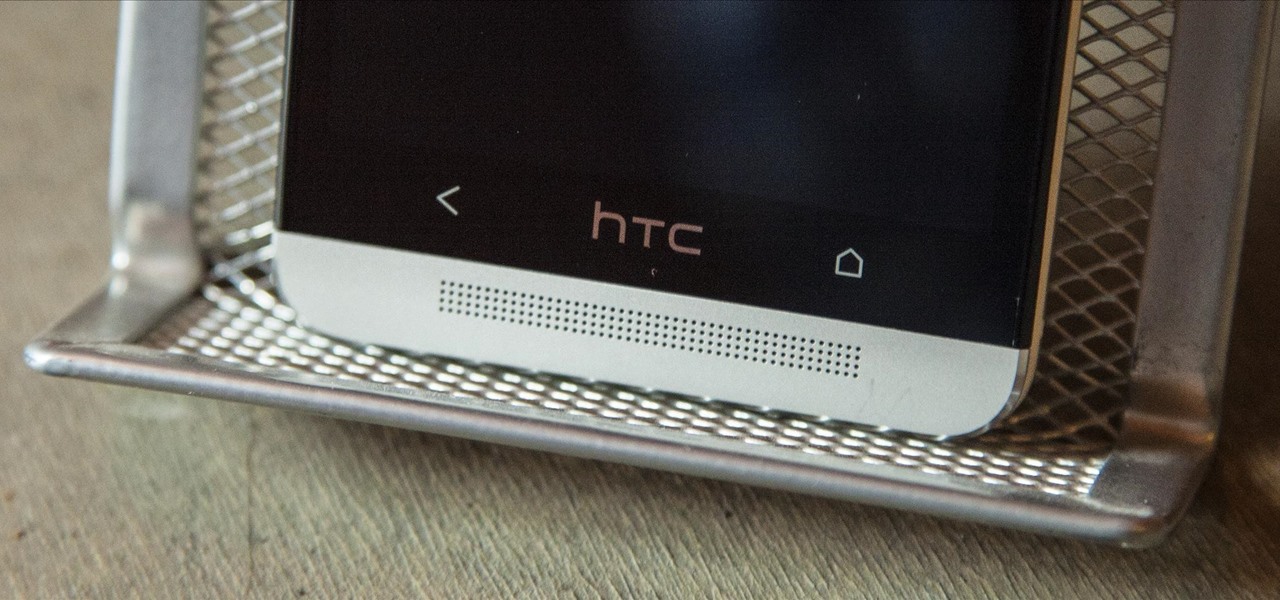
How To: Get Even Better Sound Quality Out of Your HTC One's Speakers
One of the hardest tradeoffs when installing a non-Sense-based custom ROM on an HTC One is the loss of Beats Audio. Due to a patent restrictions from Beats and compatibility issues, it's currently impossible to port it to a non-Sense ROM, but with ViPER4Android you can get almost identical results, bringing life back to the BoomSound speakers on your device.

News: Sprint HTC One Max to Receive Update to KitKat and Sense 5.5
As a little late night surprise, Mo Versi, Executive Director of Product Management, took to twitter to announce a KitKat and Sense update for the Sprint variant of the HTC One Max. Mo has used tweets in the past to keep customers informed of product updates, and it's a trend we'd love to see from all OEMs. As part of HTC's renewed commitment to keeping devices updated for two full years after release, dubbed HTC Advantage, the One Max will see Android's latest version.

How To: Instantly Scroll Back Up to the Top of Any App on Your HTC One
Like most of you, I find myself scrolling through endless lists of Facebook feeds, Instagram lists, and tweets. Most of the time, it's a pain to scroll all the way back up to the top. Unlike iOS devices, Android has never had a solution to quickly scrolling to the top of a list in an app, but now with a simple Xposed mod, that hole has been filled.

News: What's New & Improved in Sense 6 for Your HTC One M7
After all the leaks and peeks of the HTC One M8, it has finally been officially introduced to the public, available for purchase at most U.S. carriers. HTC also unveiled Sense 6 during the launch event, the newest iteration of its operating system, and thanks to their new Advantage Program, the update shouldn't be too far behind for the older One (M7).

News: Is the HTC One M8 Indestructible? No, But It Comes Pretty Close
The new HTC One M8 has only been out for a few hours, but it's apparent that some people had their hands on the device before the announcement. And well, one them decided to drop the thing in water.

News: The New HTC One M8 Released Today—Here's Everything You Need to Know
After much hype and even more leaks, the HTC One M8 has finally been unveiled at the company's New York release announcement.

How To: Set the Volume Buttons to Instantly Control the Flashlight on Your HTC One
Since the introduction of LED flash to smartphones, there have been hundreds of flashlight apps flooding Google Play, since most Android phones do not have built-in flashlight apps, including the HTC One.

How To: “KnockOn” Your HTC One (Double-Tap Screen to Wake)
LG's new KnockOn feature for the G2 wakes the phone up just by tapping on the screen twice, in lieu of using the power/lock button.

News: The New HTC One Will Go on Sale "Minutes" After March 25th Announcement
Well, that's one way to get a leg up on Samsung! Announced earlier today, Carphone Warehouse has stated that the new HTC One, dubbed the M8, will go on sale around 4pm on Tuesday, March 25th, "minutes" after the official announcement to unveil the product from HTC. According to the press release, the "handsets will be transported directly from the venue of the launch announcement to six Carphone Warehouse stores in London". A first for a smartphone manufacturer, the move will give HTC a coupl...
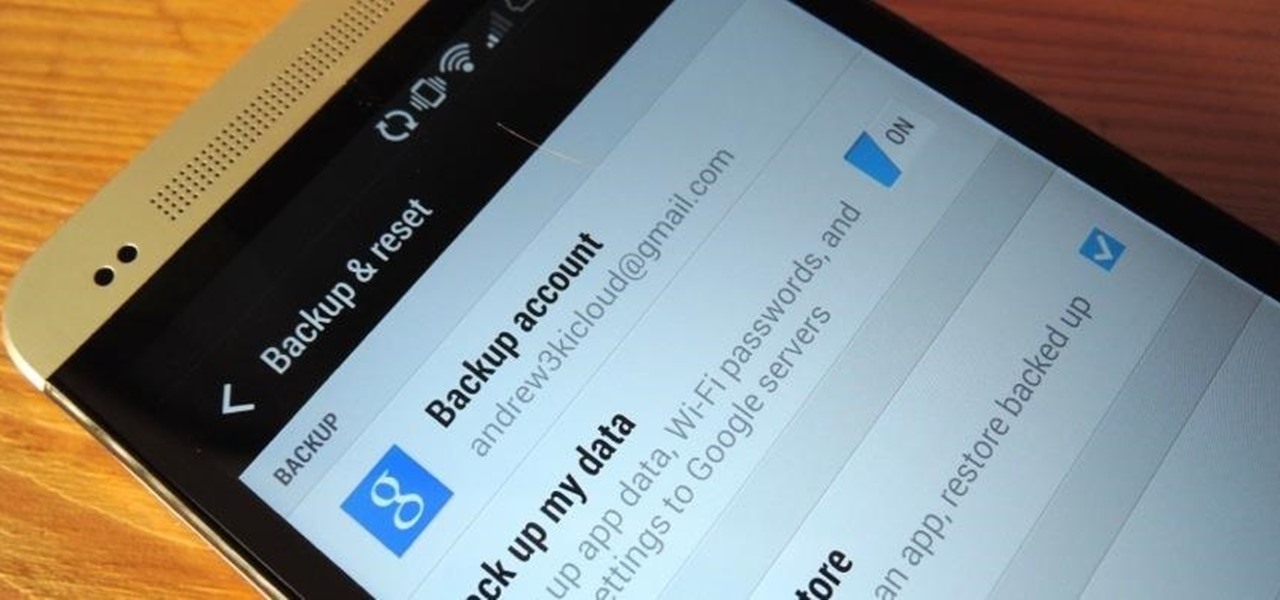
News: New Features and KitKat Compatibility Added to HTC Backup for Your HTC One
If you are using the the AT&T variant of the HTC One, you are well aware that the carrier opted not have the HTC Backup app pre-installed on the device. Luckily for us, HTC said "screw it" and put the app on Google Play, allowing anyone with an HTC One, regardless of carrier, to be able to download and use the app—if you're an AT&T customer, grab the app and let's take a quick walkthrough (again, the rest of us on other carriers should have the app already).

News: Worst Kept Secret Ever? Full Specs Leak of the New HTC One
After a lengthy video and a series of leaks got us a good look at what we can expect from the new HTC One, codenamed M8, the guys over at GSMArena have brought it full circle.
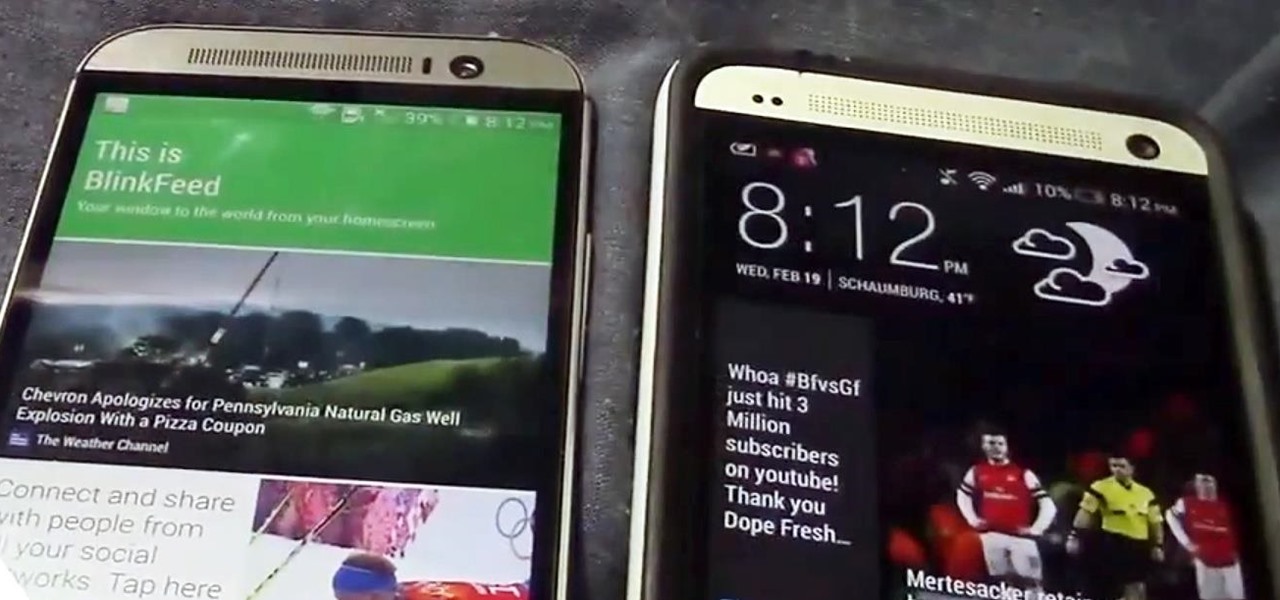
M8 Leaks: What We (Kinda) Know About the New HTC One
Confirming a lot of what we already knew, now we have a physical walkthrough video on HTC's new flagship, the M8. Or, maybe the "New HTC One", but let's hope that's not the name of the final product. Before we get to the video, here's what we already know:

How To: Install Hundreds of Custom Themes on Your HTC One Without Rooting
Changing your wallpaper and downloading icon packs is nothing new to the HTC One, but some people will go overboard with remapped keys, icon layouts on custom grids, and extensive wallpaper cropping—processes that could take hours to get just right.
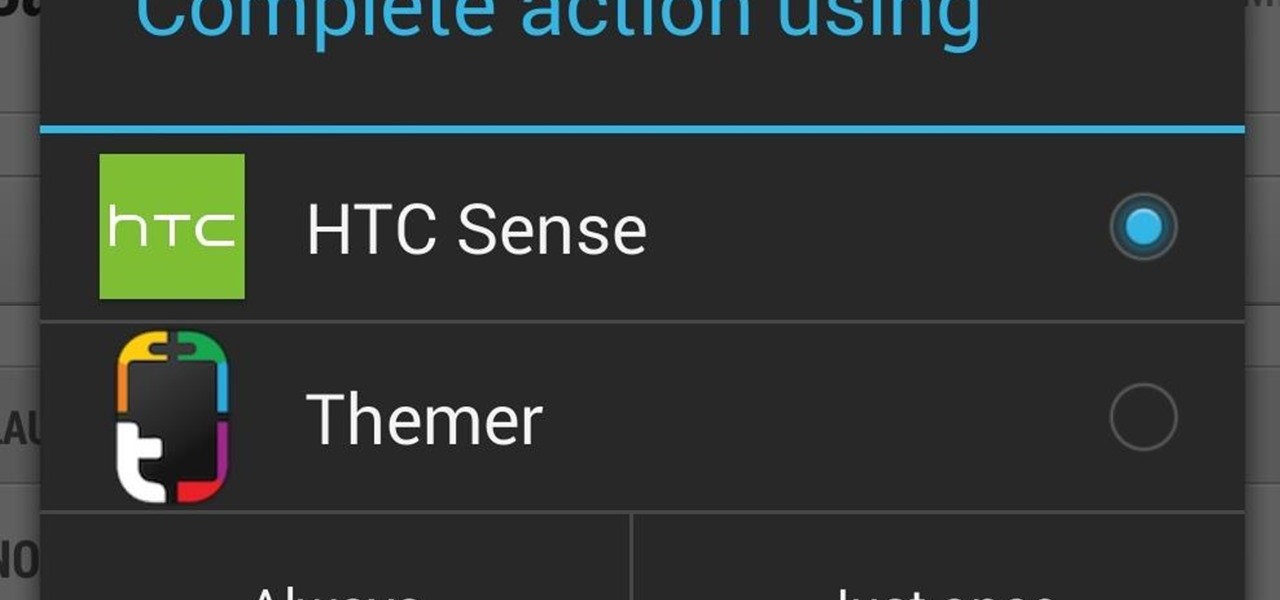
How To: Revert Back to the Default Sense Launcher or Switch to a New Launcher on Your HTC One
So, you've installed a shiny new launcher but find that it doesn't quite meet your needs? Unfortunately, Sense doesn't come with a setting to choose the default launcher. No worries, though, because in this short guide, I'll show you how to revert back to any launcher, including the stock one. All you have to do is clear the default settings for your current launcher.
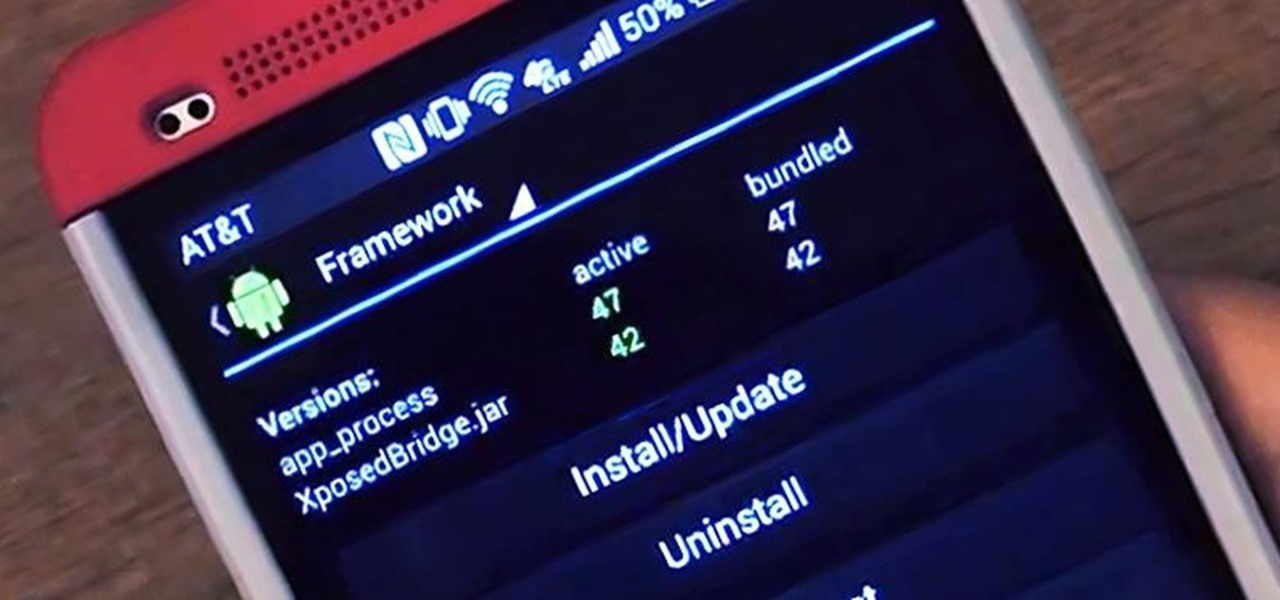
How To: Install the Xposed Framework on Your HTC One for Super Easy Customization
There are plenty of ways to customize your stock HTC One (or any Android device), from playing retro games to adding rotating live wallpapers. But to get the most out of your device, you need root access.
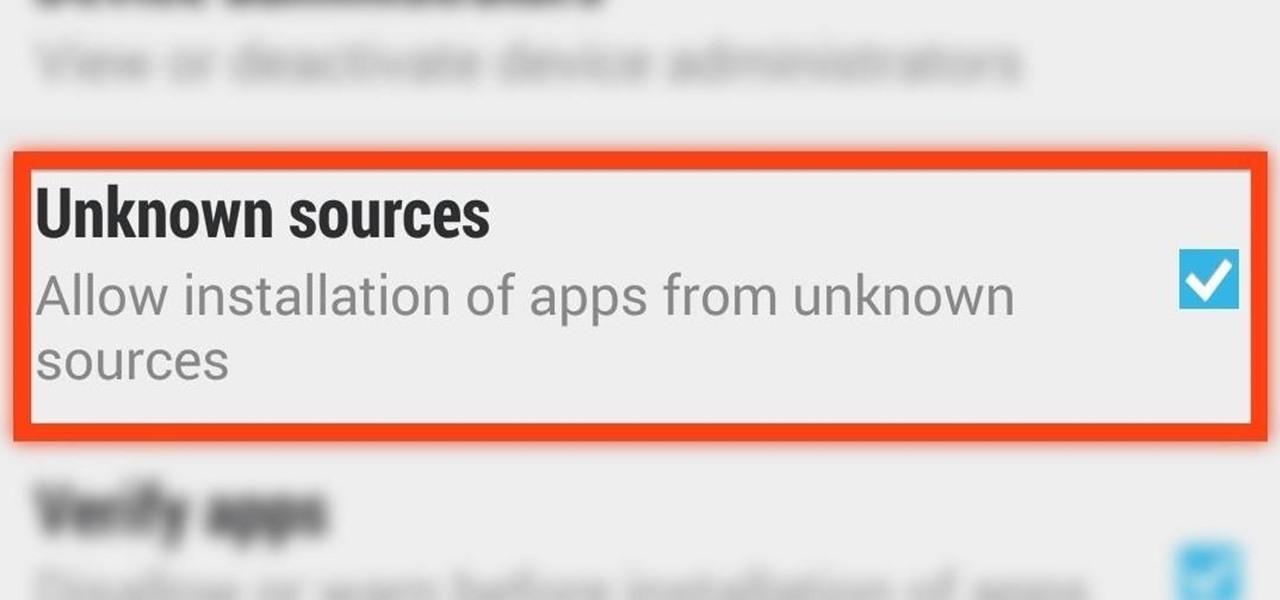
How To: Enable Unknown Sources on Your HTC One to Install Apps Not Found on Google Play
There are plenty of times where you'd want to install an app, but either the developer or Google has taken the app off the Play Store (like with Flappy Bird). To bypass the need for Google Play, you can just download the app's APK from a reliable source on the internet and install it manually.

How To: Turn Your HTC One into a Living Art Gallery with New Wallpapers from Famous Painters Every Day
Android developer Roman Nurik, famous for his open-source DashClock widget, recently released his latest creation, Muzei Live Wallpaper. Now, live wallpapers (LWPs) may not seem like a huge deal as far as mods go, but they're a great way to add flair to your device—and Muzei adds it in spades.
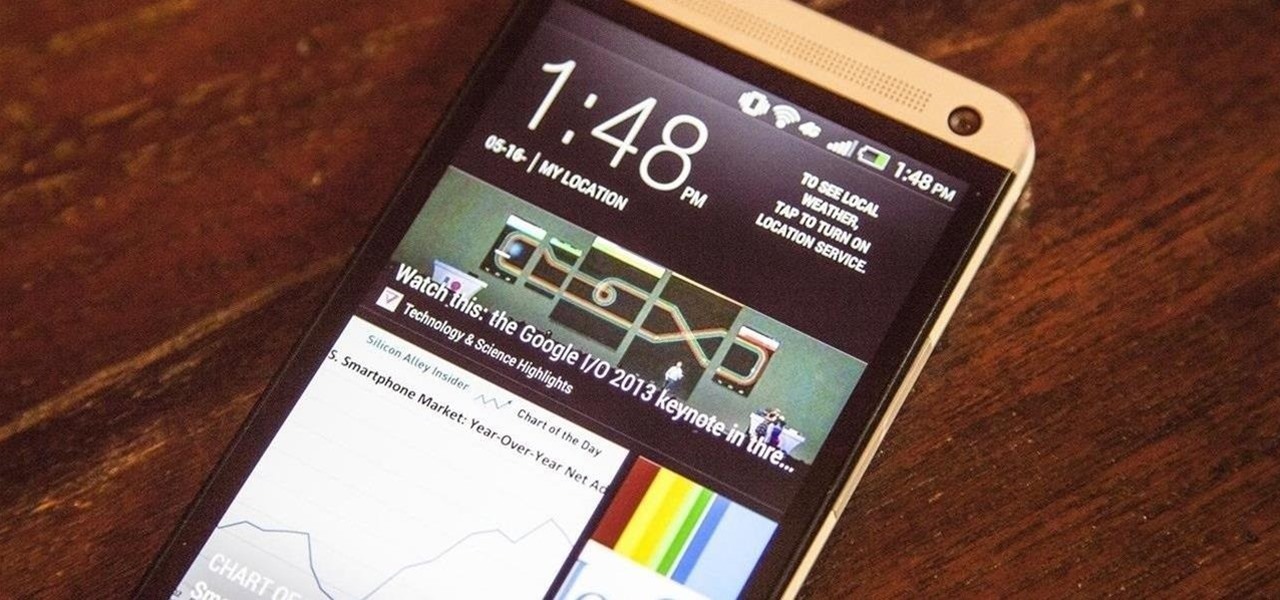
News: KitKat for the Verizon HTC One Rolling Out
UPDATE: Verizon has posted their support document, with everything you need to know about this update. Last week it was Sprint's turn to push out Android 4.4 KitKat for the HTC One, and today it's Verizon Wireless who's up to bat.

Rolling Out RIGHT NOW: Get the KitKat Update for Your Sprint HTC One
As announced today, Sprint customers can manually update their HTC One devices to the latest version of Android, called KitKat.

News: KitKat Rolling Out for the HTC One
HTC has started rolling out it's KitKat update (Android 4.4.2) for the HTC One to French carrier SFR, expanding on the original update to it's Google Play Edition devices from November. Update roll outs tend to begin in Europe, Asia, and Africa before hitting stateside, but the release means we can't be too far away from a public build. As always, US carriers take much longer than their international counterparts, but the French OTA (over-the-air) update means that, for all intents and purpos...

News: HTC Readies Its Follow-Up to the HTC One
Stock prices be damned, HTC is ready to right the ship with it's soon-to-be-released follow up to the HTC One. The financially challenged device maker, according to inside sources, plans a March release for it's newest flagship.

News: No KitKat for You! HTC Ends the Update Cycle for the One X and One X+
Via Twitter, HTC, the Taiwanese device manufacturer, announced today that their barely 18 month old flagship phones will not see official updates for anything past Jellybean. HTC went on to elaborate, saying:

How To: Switch Apps on the HTC One Like a Speed Demon Without a Multitask Button to Press
There's no shortage of reasons to love the One, yet a feature curiously omitted from the device, much to the chagrin of power users, is a multitasking button.

How To: Make Your HTC One Feel Like a Nexus 5 with Android 4.4 KitKat
The launch of Android 4.4 KitKat alongside the Nexus 5 was met with much fanfare from Android enthusiasts. Unfortunately, if you don't have a Nexus device or are still awaiting the 4.4 update, you may feel a bit left behind.
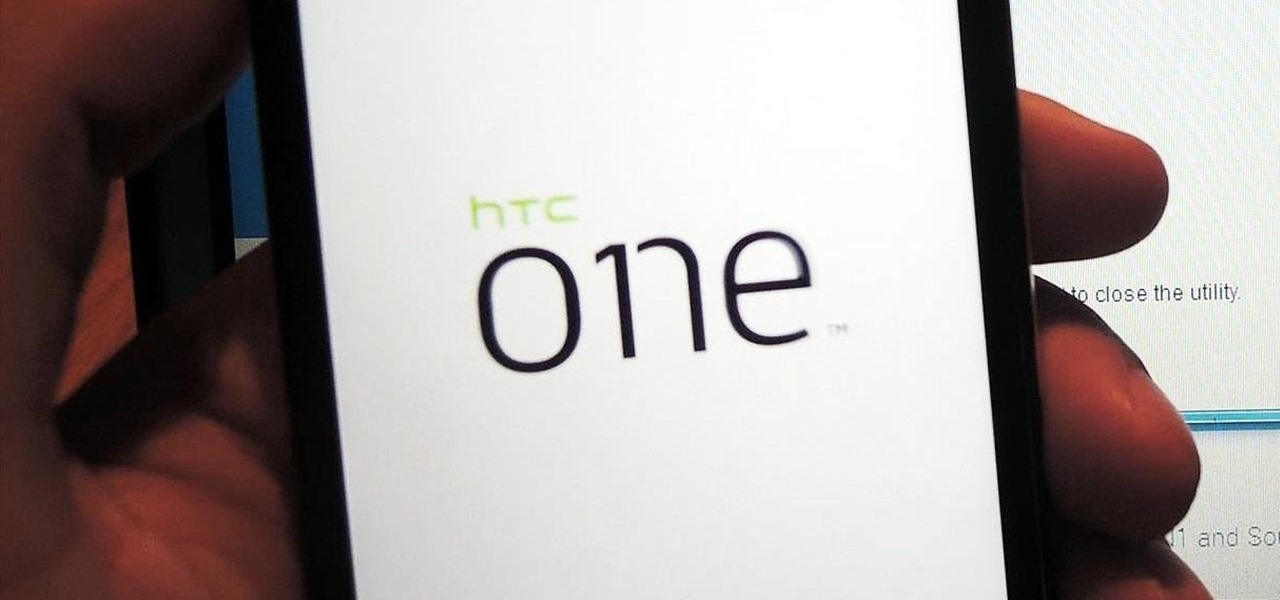
How To: Uninstall CyanogenMod & Revert Back to Stock Sense on the HTC One
Let's get one thing straight: CyanogenMod is one hell of a ROM. They've got a great community, a great product, and getting it on your HTC One couldn't be easier with their CyanogenMod installer, which does all the hard rooting and bootloader unlocking for you.

How To: Install CyanogenMod on the HTC One Even Faster Now Without Rooting or Unlocking First
It's rare that a developer listens to the wishes of the masses, but that's exactly what CyanogenMod has done with their new CyanogenMod Installer, which automates the entire ROM installation process on your HTC One or other Android device. Previously, upgrading from the stock HTC One ROM to CyanogenMod required an unlocked bootloader, a custom recovery, the latest CM version, and Gapps. Let's be honest—unlocking the bootloader is a pain the ass, and probably the only reason stopping most peop...

How To: 10 Tucked Away Features on the HTC One You Didn't Know About
There's a lot of cool features rumored to be included in next year's HTC One 2 (M8), the follow up to the flagship HTC One smartphone, including a fingerprint scanner, Android 4.4 KitKat, and Sense 6.0, but it's just too far away to get really excited about yet.
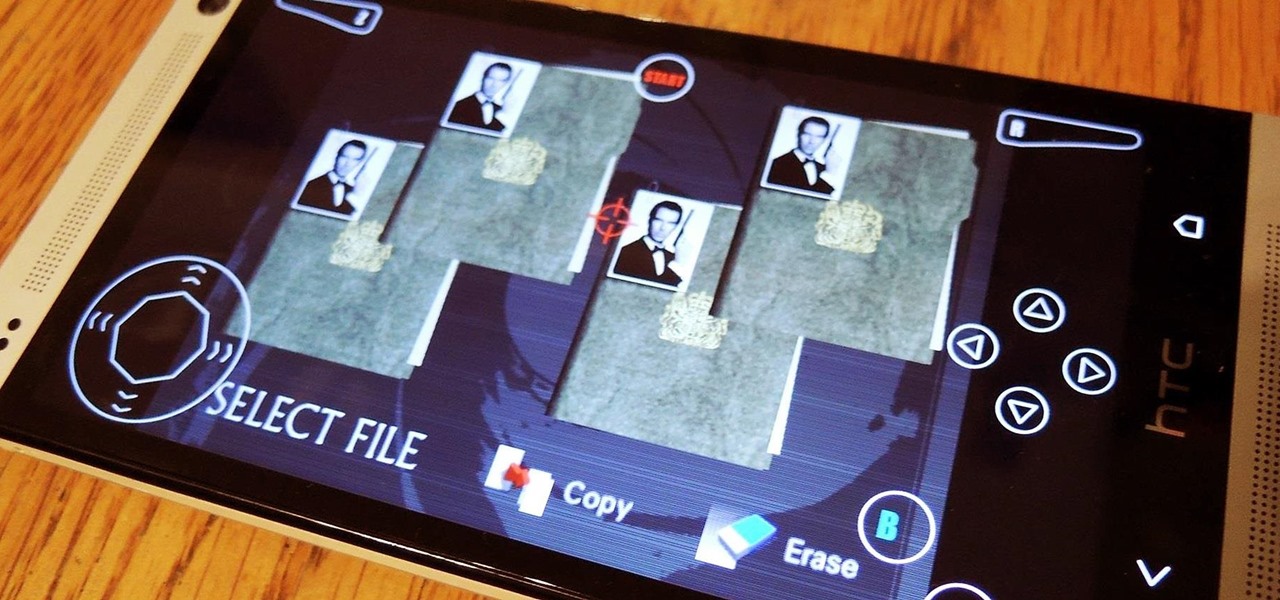
How To: Turn Your HTC One into a Portable N64 Gaming System
My favorite type of video game is first-person shooters, and the one that started it all for me was GoldenEye 007. There was just something about the controls, fast-paced action, and free-roaming environment that got me hooked.

How To: Turn Your HTC One into a Portable Super Nintendo Gaming System
The 8-bit NES may have ruled the late-eighties, but the SNES took over the early-nineties with its 16-bit graphics and 3D-like gameplay on titles like Star Fox and Dirt Racer. When 32- and 64-bit consoles came out in the mid-nineties, the Super Nintendo took a hit, but with the rise of the Internet, created a huge emulation community in the aftermath.
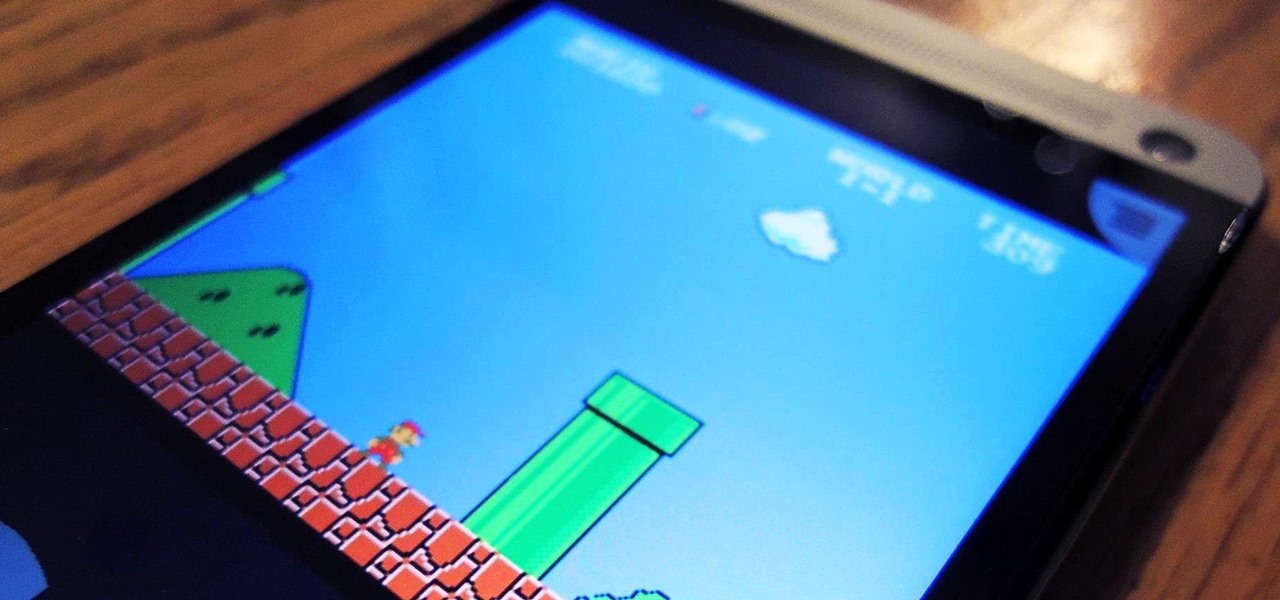
How To: The Easiest Way to Play Classic NES Games on Your HTC One
One of the best-selling video game consoles of all time is the Nintendo Entertainment System, better known by its acronym, NES. However, cartridge-based gaming consoles are a pain now when compared to the newer download-and-play alternatives.
How To: What Every HTC One Owner Should Know About the UltraPixel Camera to Never Miss a Shot
Most smartphone manufacturers focus on megapixels when it comes to cameras, but HTC took a different direction with the HTC One. Instead of trying to compete with the 13MP camera on the Samsung Galaxy S4, or the 20MP camera on the Sony Xperia Z1, or even the newer iPhone's 8MP, they decided on a simple 4MP camera. At first, you might think that 4MP is terrible, but not so fast. There are many advantages to your HTC One's camera that other phones just don't have.

Throw Sense Out the Window: Update Your HTC One to Android 4.3 on Steroids with CyanogenMod 10.2
One of the most heated topics in the Android community now (and probably forever) is stock Android, with lots of users requesting the ability to use it rather than the manufacturer's skin.
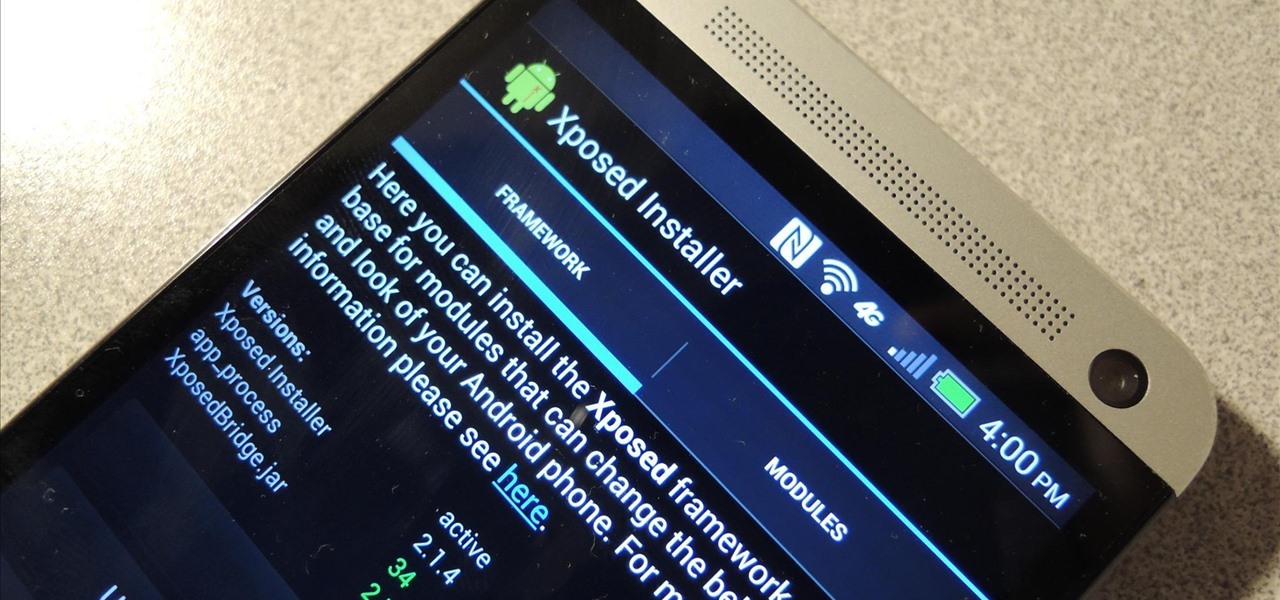
How To: Install the Xposed Framework on Your HTC One to Easily Mod Your Phone
Update: The installation process for Xposed Installer is now dead simple—check out our updated guide!
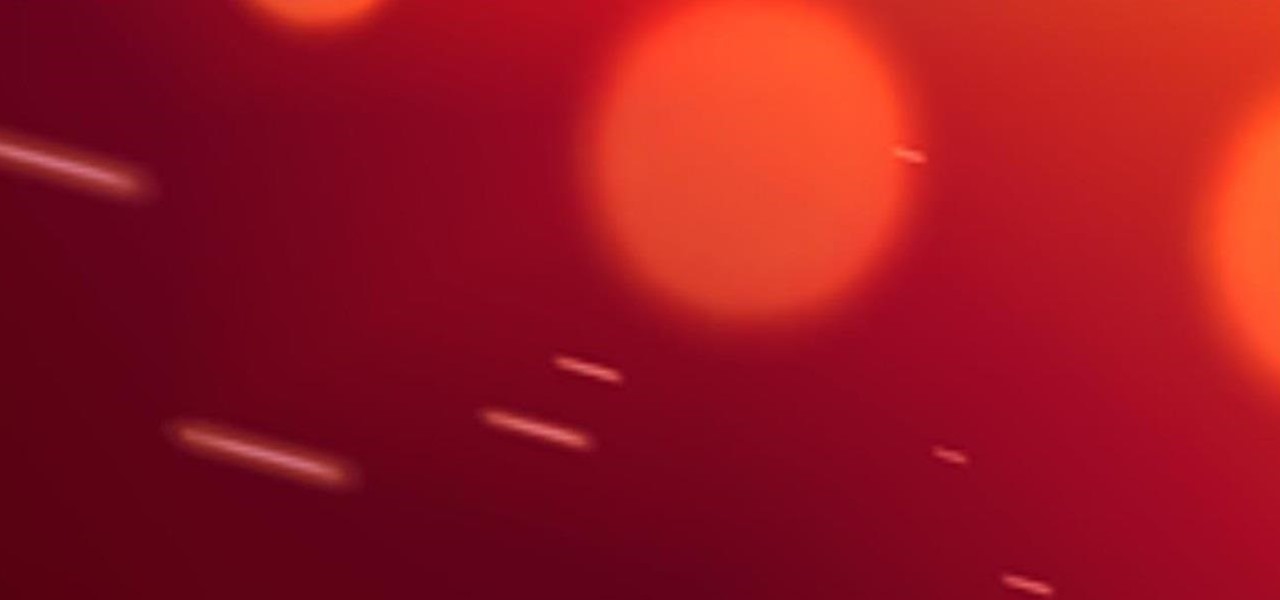
How To: Get the Google Play Edition's Sun Beam Live Wallpaper on Your Regular HTC One
You may have noticed that the HTC One Google Play Edition has a fancy red live wallpaper added to the list of live wallpapers. This new one is called "Sunbeam," and I'm going to show you quickly how you can get it on your regular HTC One right now.

How To: Turn the HTC Logo on Your HTC One into a Working Menu & Power Button
Like many other smartphones, the HTC One has a few capacitive keys on the bottom of the device, but that's the problem. It only has a few keys, meaning two, which are the Back and Home keys.

How To: Add Quick Settings Toggles to the Notification Tray on Your HTC One
Starting on Android 4.2, a new feature called Quick Settings was integrated into the Notification tray, which allows you to quickly turn on and off certain device features such as Wi-Fi, Bluetooth, GPS, etc. These toggles also provides a shortcut to the feature's more advanced settings by long-pressing on the icon.

How To: Make Your HTC One's Screen Turn On When Receiving New Text Messages
If you're new to Android phones, one of the first things you've probably noticed is how notification alerts differs from Apple devices, especially in regards to getting a text message.
How To: Hide That Pesky NFC Icon from Your HTC One's Status Bar (Root Required)
If you turned on your HTC One for the first time and wondered what that weird icon that looks like an N is, it indicates that NFC is on. It seems strange to me that HTC wanted to waste Status bar space on an NFC indicator, but sometimes we just have to deal with it. However, if you're a softModder, you don't have to just deal with it. The icon can't be removed permanently, but there is a very easy way to hide it forever.

How To: Remove Blinkfeed from Your HTC One for a Stock Feel Without Rooting
For someone used to the old-style HTC Sense, upgrading to an HTC One with Sense 5 is a pretty intuitive experience, but there's one thing that some users find obtrusively different. Blinkfeed, an app which aggregates newsworthy articles from various sources and pins them in a scrolling feed on your home screen. If you don't like staying current on news, or don't like how much RAM it eats up, you probably want to get rid of it. There's been some questions about removing Blinkfeed in our forum,...