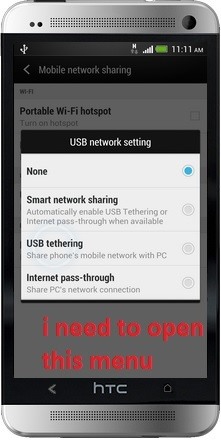
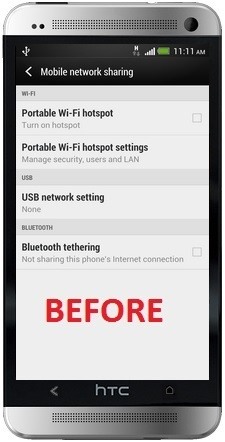
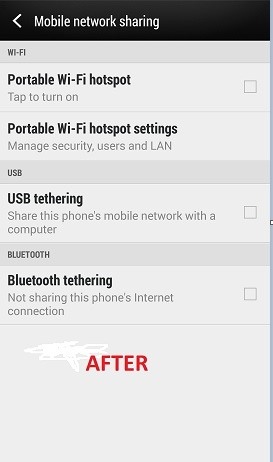
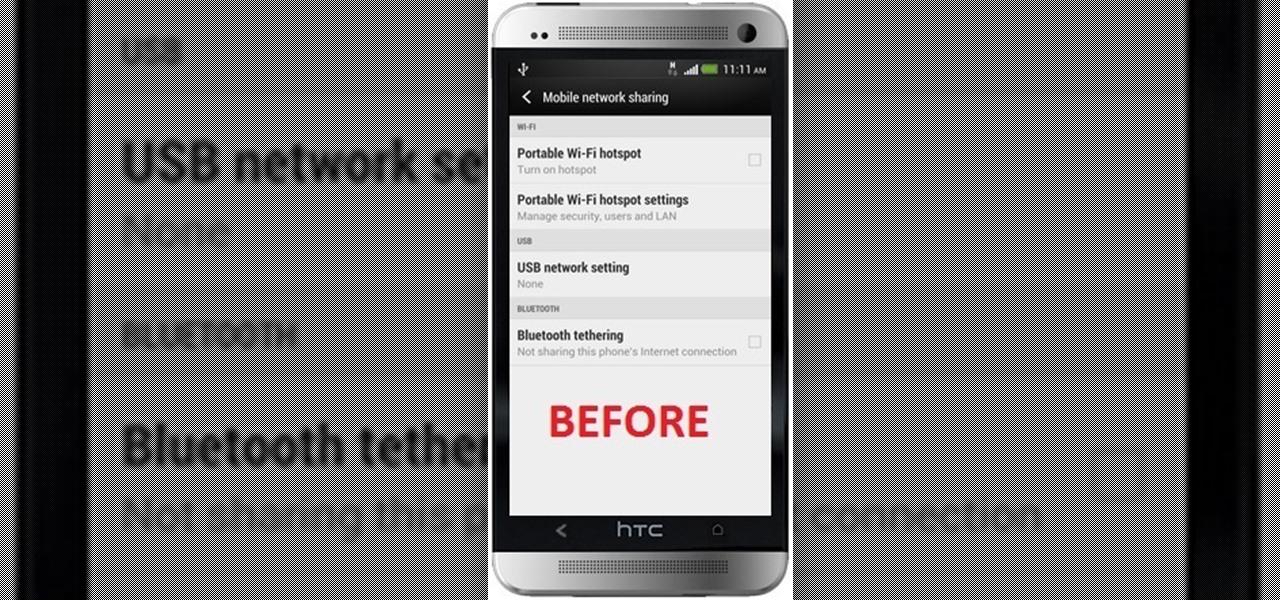
 Forum Thread:
HTC one M8 front camera blurred images
19
Replies
Forum Thread:
HTC one M8 front camera blurred images
19
Replies Forum Thread:
Everything You Need to Know About the New HTC One
3
Replies
Forum Thread:
Everything You Need to Know About the New HTC One
3
Replies Forum Thread:
Data Recovery from Internal Storage (Unrooted)
3
Replies
Forum Thread:
Data Recovery from Internal Storage (Unrooted)
3
Replies Forum Thread:
Which Firmware Should Be Flashed on Sprint 831 C ? Confused !!
1
Replies
Forum Thread:
Which Firmware Should Be Flashed on Sprint 831 C ? Confused !!
1
Replies Forum Thread:
Is My Phone Already Rooted?
3
Replies
Forum Thread:
Is My Phone Already Rooted?
3
Replies Forum Thread:
Battery Saving Android Wallpapers
0
Replies
Forum Thread:
Battery Saving Android Wallpapers
0
Replies Forum Thread:
How to Make Your Own Custome Background for HTC One M8 Dot View Case
1
Replies
Forum Thread:
How to Make Your Own Custome Background for HTC One M8 Dot View Case
1
Replies Forum Thread:
No Sim Card error / Camera has stopped unexpectedly
1
Replies
Forum Thread:
No Sim Card error / Camera has stopped unexpectedly
1
Replies Forum Thread:
Predictive Text.
1
Replies
Forum Thread:
Predictive Text.
1
Replies Forum Thread:
HTC One M9+
2
Replies
Forum Thread:
HTC One M9+
2
Replies Forum Thread:
Hello Mates! I Have a Problem with Htc One m7 Which Initially Had a Purple Camera Problem.I Was Adviced That After Flash
3
Replies
Forum Thread:
Hello Mates! I Have a Problem with Htc One m7 Which Initially Had a Purple Camera Problem.I Was Adviced That After Flash
3
Replies Forum Thread:
How to Force Stop an App Samsung Galaxy S6 Edge
0
Replies
Forum Thread:
How to Force Stop an App Samsung Galaxy S6 Edge
0
Replies Forum Thread:
How to Connect Bluetooth Devices with Your Phone HTC ONE M9
0
Replies
Forum Thread:
How to Connect Bluetooth Devices with Your Phone HTC ONE M9
0
Replies How to HTC One M9:
Connect Your Phone with WiFi
0
Replies
How to HTC One M9:
Connect Your Phone with WiFi
0
Replies Forum Thread:
Can Somebody Help Me Out with This Please.. ??
6
Replies
Forum Thread:
Can Somebody Help Me Out with This Please.. ??
6
Replies Forum Thread:
Htc One m8 with Cid htc_332 No Os installed
1
Replies
Forum Thread:
Htc One m8 with Cid htc_332 No Os installed
1
Replies Forum Thread:
How Do I Send Long/Lat (GPS Location) With a Picture?
1
Replies
Forum Thread:
How Do I Send Long/Lat (GPS Location) With a Picture?
1
Replies Forum Thread:
HTC One Specs
0
Replies
Forum Thread:
HTC One Specs
0
Replies Forum Thread:
Can't Get My One to Work as a Remote on Dish Hopper
3
Replies
Forum Thread:
Can't Get My One to Work as a Remote on Dish Hopper
3
Replies How To:
Add a Password, Pattern, or PIN Lock to Any App on Your HTC One or Other Android Device
How To:
Add a Password, Pattern, or PIN Lock to Any App on Your HTC One or Other Android Device
 How To:
Unlock Your Bootloader, Root Your HTC One, & Install a Custom Recovery (Using TWRP)
How To:
Unlock Your Bootloader, Root Your HTC One, & Install a Custom Recovery (Using TWRP)
 How To:
Convert a Micro SIM Card to Fit the Nano Slot on Your HTC One M8
How To:
Convert a Micro SIM Card to Fit the Nano Slot on Your HTC One M8
 How To:
Run Multiple ROMs at the Same Time on Your HTC One
How To:
Run Multiple ROMs at the Same Time on Your HTC One
 How To:
Flow Home Launcher for Android Is Like BlinkFeed, Only Way Better
How To:
Flow Home Launcher for Android Is Like BlinkFeed, Only Way Better
 How To:
Play Any Android Game with a PS3 Controller (Or Other Gamepad)
How To:
Play Any Android Game with a PS3 Controller (Or Other Gamepad)
 How To:
Watch Any Movie or TV Show & Stream It with Chromecast
How To:
Watch Any Movie or TV Show & Stream It with Chromecast
 How To:
Control Your Computer Remotely from Your HTC One or Other Android Device
How To:
Control Your Computer Remotely from Your HTC One or Other Android Device
 How To:
Bypass Android's File Type Restrictions on Bluetooth File Sharing
How To:
Bypass Android's File Type Restrictions on Bluetooth File Sharing
 How To:
Unlock the Bootloader & Root Your HTC One Running Android 4.4.2 KitKat
How To:
Unlock the Bootloader & Root Your HTC One Running Android 4.4.2 KitKat
 How To:
SIM-Unlock Your HTC One for Free
How To:
SIM-Unlock Your HTC One for Free
 How To:
Install a Custom ROM on Your HTC One for a Completely New Experience
How To:
Install a Custom ROM on Your HTC One for a Completely New Experience
 How To:
Unlock the Bootloader & Root Your HTC One M8
How To:
Unlock the Bootloader & Root Your HTC One M8
 How To:
Fix a Soft-Bricked HTC One by Flashing a New ROM via ADB
How To:
Fix a Soft-Bricked HTC One by Flashing a New ROM via ADB
 How To:
Auto Move for Android Puts Your Files Exactly Where You Want Them
How To:
Auto Move for Android Puts Your Files Exactly Where You Want Them
 How To:
Get S-Off on Your HTC One M8 to Install Custom Firmware & Mods
How To:
Get S-Off on Your HTC One M8 to Install Custom Firmware & Mods
 How To:
De-Bloat Your HTC One to Get a Familiar Stock Android UI—Without Rooting
How To:
De-Bloat Your HTC One to Get a Familiar Stock Android UI—Without Rooting
 How To:
Return Your HTC One to 100% Stock (Unroot & Update)
How To:
Return Your HTC One to 100% Stock (Unroot & Update)
 How To:
Keep an Eye on Your GPA with Pointo for Android
How To:
Keep an Eye on Your GPA with Pointo for Android
 How To:
Get Android Lollipop on Your HTC One Right Now
How To:
Get Android Lollipop on Your HTC One Right Now
9 Responses
If you tap on the USB network setting text it will open that dialog box.
First 2 pics are before I update the android.
Last pic is after update.
When I to connect my phone to PC i use internet from my Pc to phone, fot that i need to activate the "Internet pass-through.
Does anything pop up after you tap the text?
No :(
Download the newest version of HTC Sync.
no change
It looks like your best bet is to unlock the bootloader and flash a Sense 6/Android 4.4.2 ROM. Or wait for your carrier to release an official OTA to 4.4.2.
Hi,
Please help me How to enable "USB Network Setting" in HTC one m9?
Hello, I have forgotten the PIN to my HTC one M8 & it is locked.
I do not have a google account associated as it is an old phone.
I do not want to factory reset it as I need some images & documents from the phone.
If I have to use third -party app for unlock, will I need to have USB debugging on? How do I go on about it without a factory reset. Also can anyone recommend a good, tried & tested unlock app.
Can anyone please help? TIA.
Share Your Thoughts