Google Play Edition


How To: Convert Your Google Play Edition HTC One into an HTC One with Sense & No Bloat
Just because you wanted a stable, stock Android version on your HTC One doesn't mean you have to miss out on Sense because you bought or softModded to a Google Play Edition. As long as you have the Android SDK tools and you've unlocked your bootloader, you can turn your HTC One into the Developer Edition, a Sense version free of carrier bloat.

How To: Convert Any HTC One into a Stock Google Play Edition with Bootloader, Recovery, & OTA Updates
We've gotten pretty close to a Google Experience before, and even played around with the actual Google Play Edition build. However, the devs over at XDA have a much better solution: actually converting your HTC One into a complete factory-fresh Google Play Edition.

How To: Install the New Google Play Edition Camera & Gallery Apps on Your HTC One
In a previous softModder guide, I detailed how to get the Jelly Bean 4.2 Photo Sphere Camera and Gallery on your HTC One running Sense 5, but that was quickly outdated with the release of the new Google Play Edition HTC One, which has a newer Camera that works great with our hardware.

How To: Turn Your HTC One into a Real HTC One Google Play Edition
In a previous softModder tutorial, we installed CyanogenMod on our HTC Ones to approximate the look and feel of the Google Edition HTC One. Unfortunately, this rendered Beats and HTC's ImageChip (among other things) useless.

How To: Convert Your HTC One into a Google Edition HTC One for an Enhanced Nexus Experience
Ditching Sense (HTC's stock Android Launcher) is a great way to breathe new stock-like life into your HTC One smartphone without rooting, but even that has its limitations. If you really want the full Google experience, albeit with some extras, CyanogenMod has always been the go-to ROM. In effect, this will give you an experience similar to the Google Nexus or the new HTC One Google Edition.
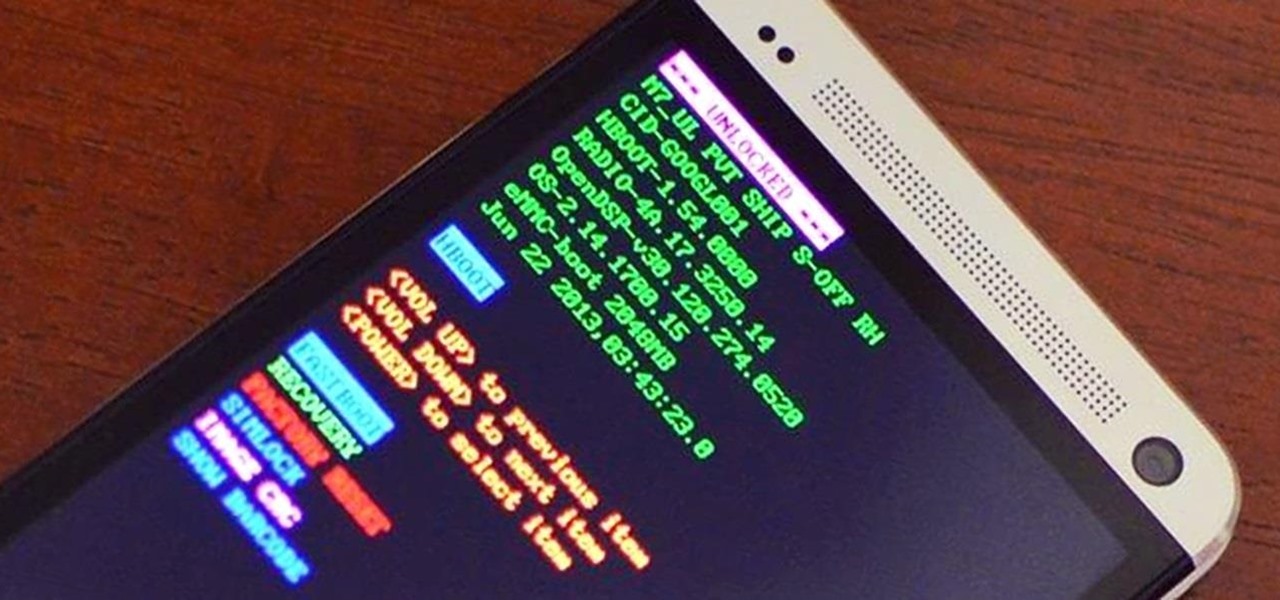
How To: Unlock the Bootloader, Install TWRP, & Root the Google Play Edition HTC One
In a previous softModder guide, we converted our HTC One smartphone into a legitimate Google Play Edition HTC One, but that conversion cause our bootloader to be locked once again. So, if we ever want to convert it back to a regular Sense-style HTC One, we'll need to unlock the bootloader.






