No matter whether you're a seasoned Android veteran, or just starting to get into the scene, you have probably heard of Tasker, the king amongst all the various automation tools available.
Tasker is great for keeping your phone loaded up with the perfect settings no matter the situation, but it's hardly an easy app to navigate. For that reason, Anton Wolkov and Michal Romano created Condi, a no-cost, ad-free automation tool that is super simple to navigate and use.
Condi initially started as a school project, but due to its growing popularity, it has become a featured-filled tool that rivals Tasker. What's even better is that you can import other users' tasks, but we'll get into that later.
Installing Condi
Condi can be downloaded directly from the Google Play Store, and most of the tasks do not require root permission, so feel free to use it on your stock device.

Creating a Task
There is no setup required for Condi, so you can start making your own task recipes from the get-go. Tap the the + icon on the top right and select which type of action you want to create. These can range from music control to sending text messages, and so much more.




After you select an action, you will have to fine-tune the specifics. For example, if I wanted to create a music player-based task, I could set it to start playing music at 10 a.m. so that I know it is time to start walking out my door.
Sharing & Importing Tasks
While the process of creating tasks is easy enough, you may not have the time to do it, or even know where to begin—after all, it's hard to know what you're missing until you've experienced it.
For this reason, Anton and Michal added the ability to import tasks from their server. All you have to do is tap the cloud icon on the top right and you will see a list of the most popular tasks. You can even tweak the tasks after importing!




If you've come up with your own kickass task, share it with the rest of us by tapping the tag icon under the task editor. Before it is published, you will also be able to add a custom label to better explain what your recipe does.

By no means is Condi as feature packed and customizable as Tasker, but it is still a great tool for beginners and veterans alike. If you come up with any life-saving tasks, or just want some help creating an idea you have, be sure leave me a comment down below. And as always, hit us up on Facebook and Twitter to let us know what you think!




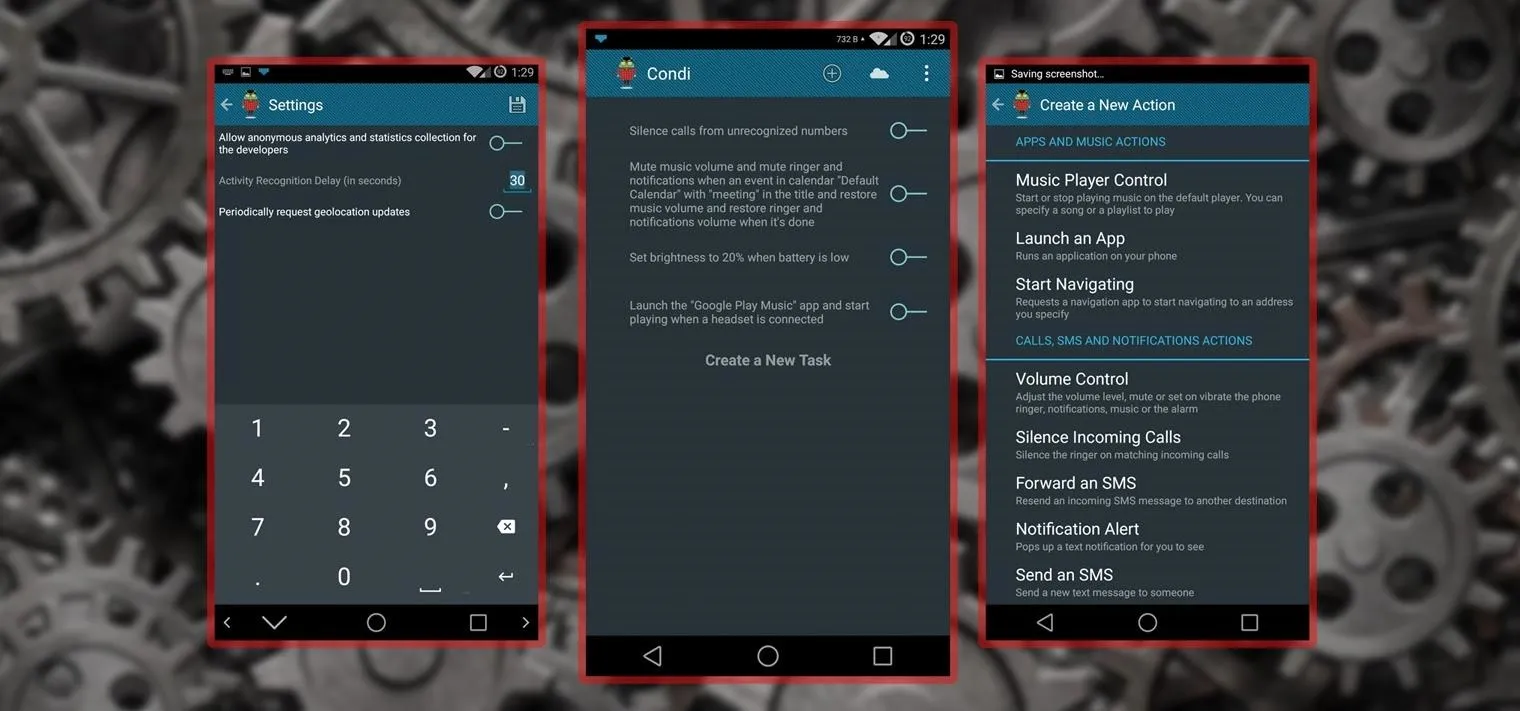











Comments
Be the first, drop a comment!