HTC's newest flagship smartphone, the HTC 10, has been met with nearly universal acclaim despite a weak amount of sales over the last few months. Most reviewers point to the device's gorgeous hardware as its main attraction, but at the same time, it certainly has some nice software to match, as this year's Sense 8 may be one of the best manufacturer skins ever.
In late-June, HTC actually started sending out invites to beta testers to try out Sense 8 on non-HTC devices, but if you're not in on the action, developer TheRoyalSeeker has you covered—he ported several of the stock apps from the HTC 10. As a result, we can now install these apps on any device running Marshmallow or higher, and I'll show you how to do it below.
Requirements
Step 1: Download the HTC 10 Apps
This one's about as easy as it gets, so to begin, just tap any of the links below to download the APK installer files for the HTC 10's stock apps.
Step 2: Install the APKs
Once you've downloaded the HTC 10 stock apps, simply tap any of the "Download complete" notifications to begin. From here, press "Install," then tap "Done" when that's finished. If you opted to download more than one Sense 8 app, just repeat this same process for any of the remaining APKs.
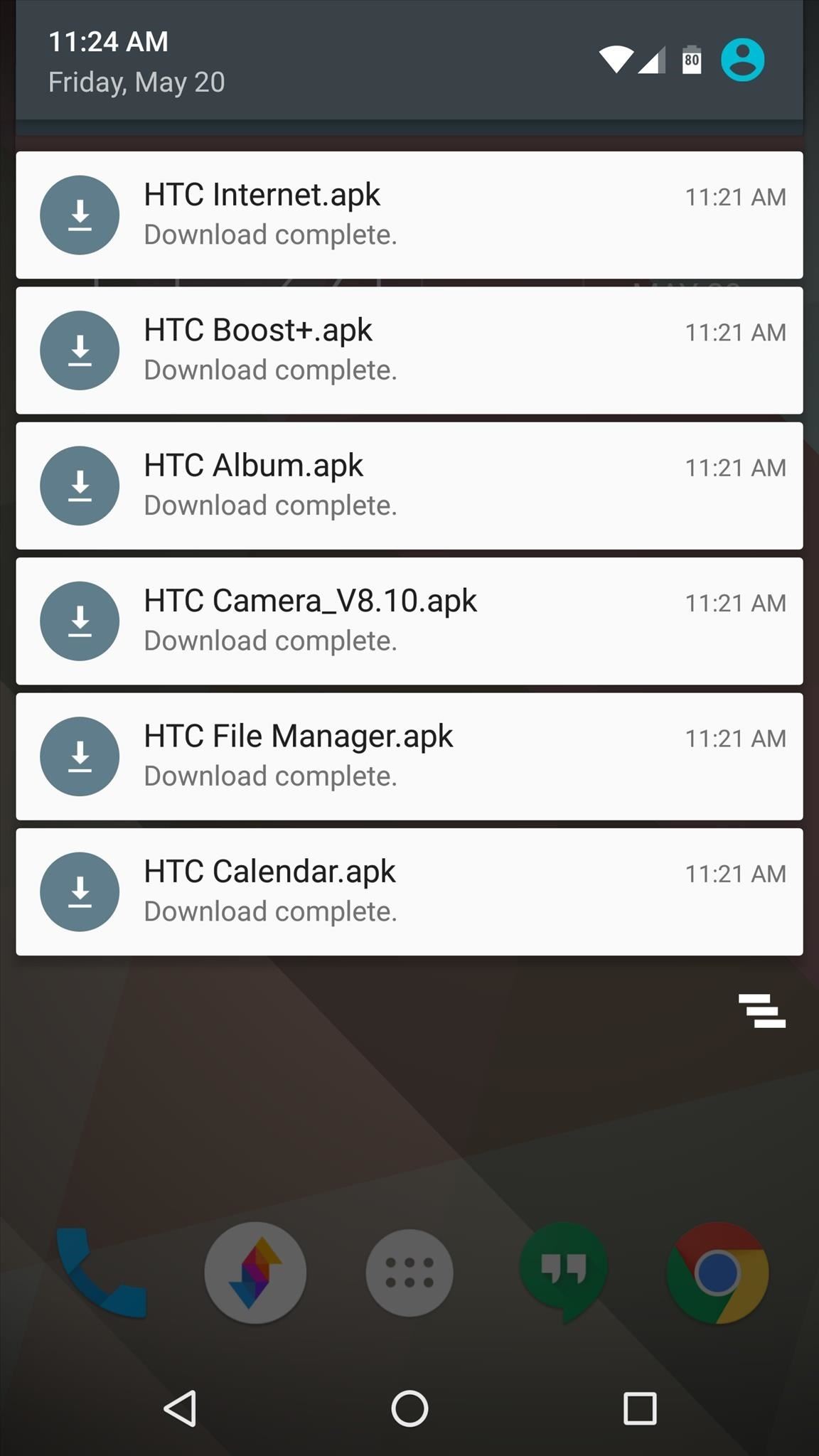

Step 3: Try Out HTC 10 Apps
At this point, you're ready to get a taste of Sense 8. These are just stock apps, so of course they don't do anything groundbreaking, but they give you some of that HTC style while you're going about your normal business.
For instance, the Boost+ app lets you clear up cache and RAM, the File Manager app lets you browse your internal storage, and the Album (or "Gallery") app does a great job of displaying photos. You may notice that the Camera app has a few interface glitches depending on your device's DPI, but it works well just the same. Then, of course, the Internet and Calendar apps do what you would expect, but still manage to do it with that elegant look and feel we've grown to expect from HTC.
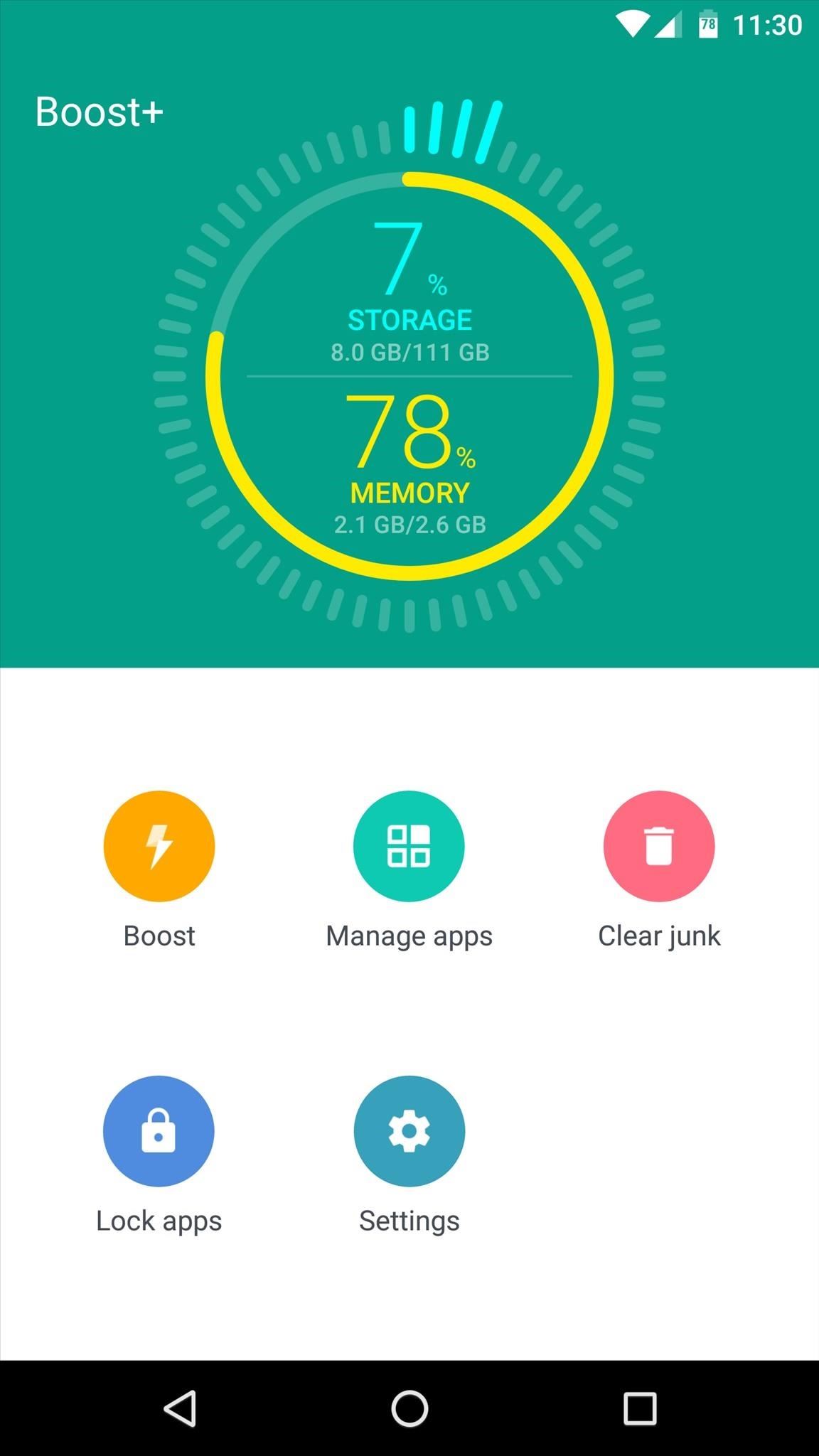
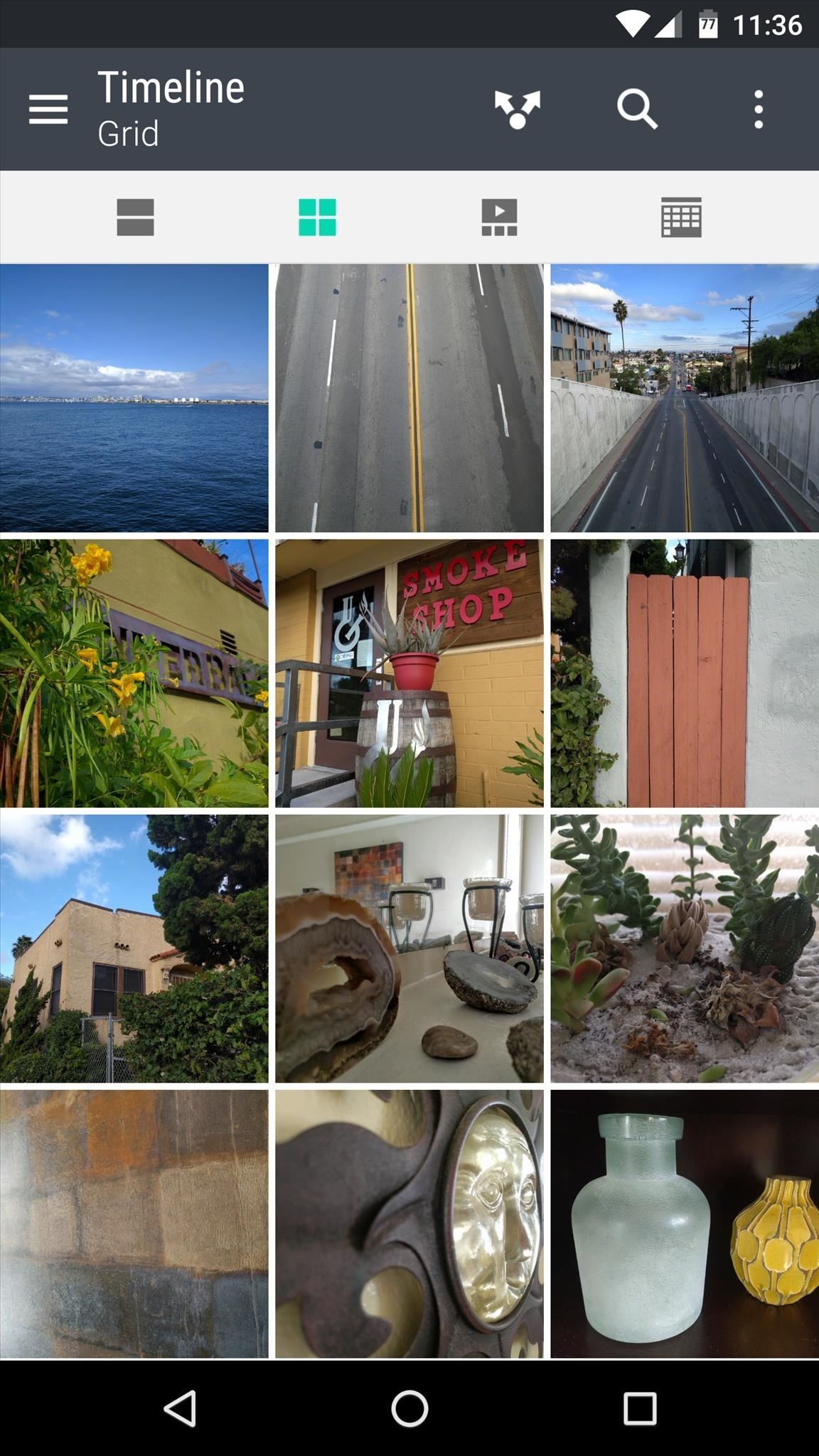
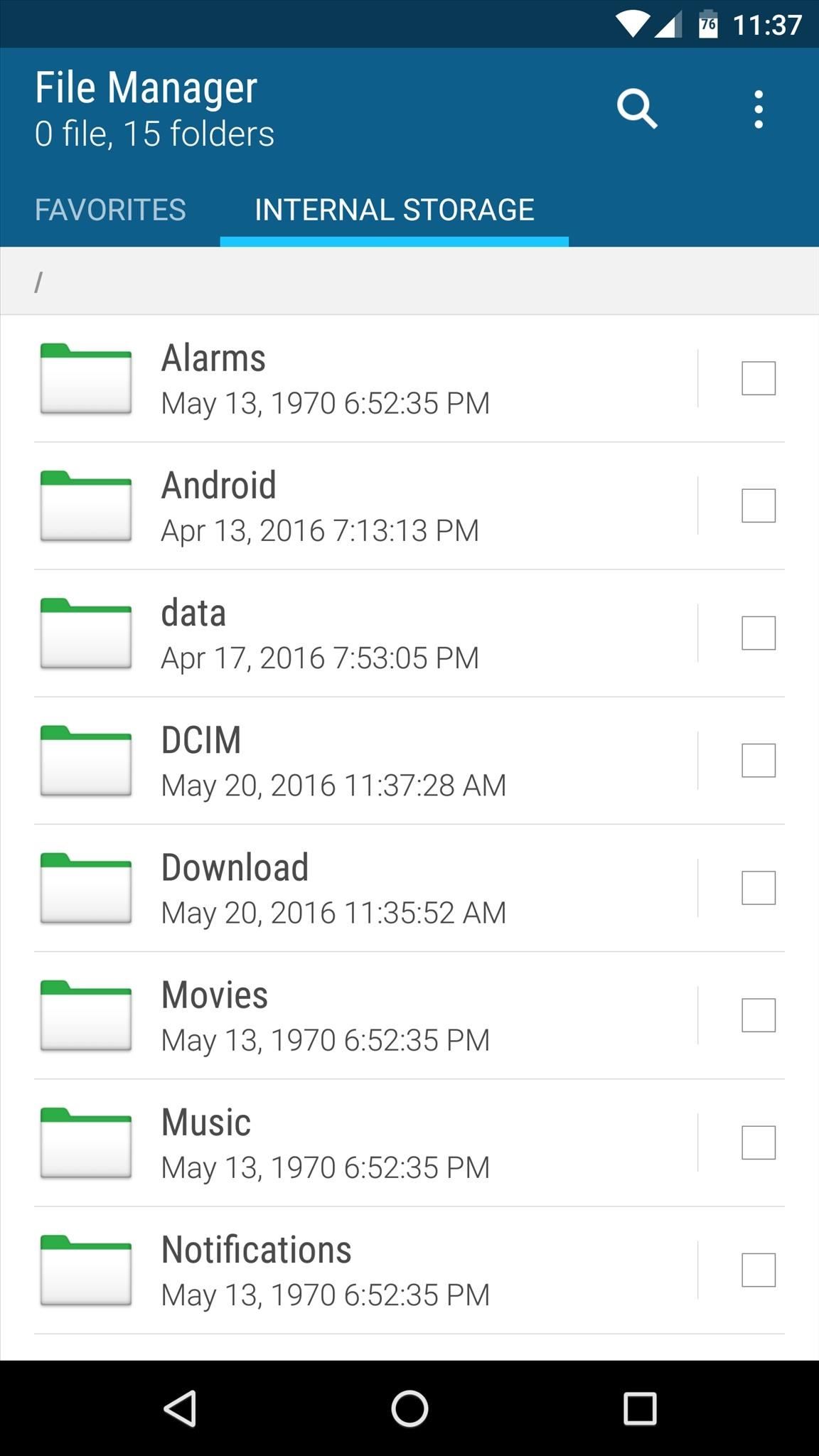
Who needs a wand? Unlock your magical powers and transform yourself from a Muggle into a Wizard or Witch just by using your Android phone. See how:




















4 Comments
I use HTC10 now.
But I can't install an old gallery for my old HTC M8...??
I have to use google Photo App. this is not as good as HTC gallery.
HTC gallery is a great App. for manage photo,
many tools & options easy to use, easy to copy & move.
But HTC made a big mistake to not allowed HTC M8 customer to use this great Gallery App. on HTC10.
What the reason for this?
Why give customer less choices instead of More Choices. I am confuse....!!! .. ??
Would you mind trying this APK? It's a ported version of the M8's gallery app that's supposed to work on any phone:
http://www15.zippyshare.com/v/3D7lPZf3/file.html
Here's the thread on XDA where I found that one. Let me know if it works for you
In just tried the gallery app and used facefusion it works great on Samsung s8+ can't see the pictures well because of the 18.9 screen ratio thing but thank you
Hey
Yesterday I was ordering a HTC 10. I have been reading a couple of post about how the camera has poor performance when installing a mod (I like LineageOs and would like to install it on the phone).
The posts are all from late 2016 though, so LineageOs could have worked it out by now. Do you or anybody else here know if the camera app you have posted the apk for here, will make the camera as good as with the original HTC proprietary software?.. Or are HTC 'hiding' proprietry hacks for the camera, that they don't want to publicise?
Share Your Thoughts