For any multitude of reasons, some apps require you to be connected to Wi-Fi in order to function properly. This could be because they would rather you have a stable connection to enjoy their content, or that they don't want users complaining about the amount of data being guzzled from carrier data plans.
Whatever the case may be, this requirement still leaves you without access to some pretty great apps when you're traveling or just out and about.
I came across this issue when using the Xfinity TV Go app, which wouldn't let me watch TV without being connected to Wi-Fi. I get that video streams use a lot of data, but I have LTE and I want to use it dammit.
Luckily, there is now Fake Wifi Connection from developer lemonsqueeze, an Xposed module that will make any and every app on your phone think it is on a Wi-Fi network while on regular mobile data.
Make sure that you are rooted and have the Xposed Framework installed on your device, as well as installation from "Unknown sources" enabled.
Installing the Module
Head to the Download section of Xposed and search for Fake Wifi Connection, then slide over to the right and download the latest version. Alternatively, you can install the module directly using this link.
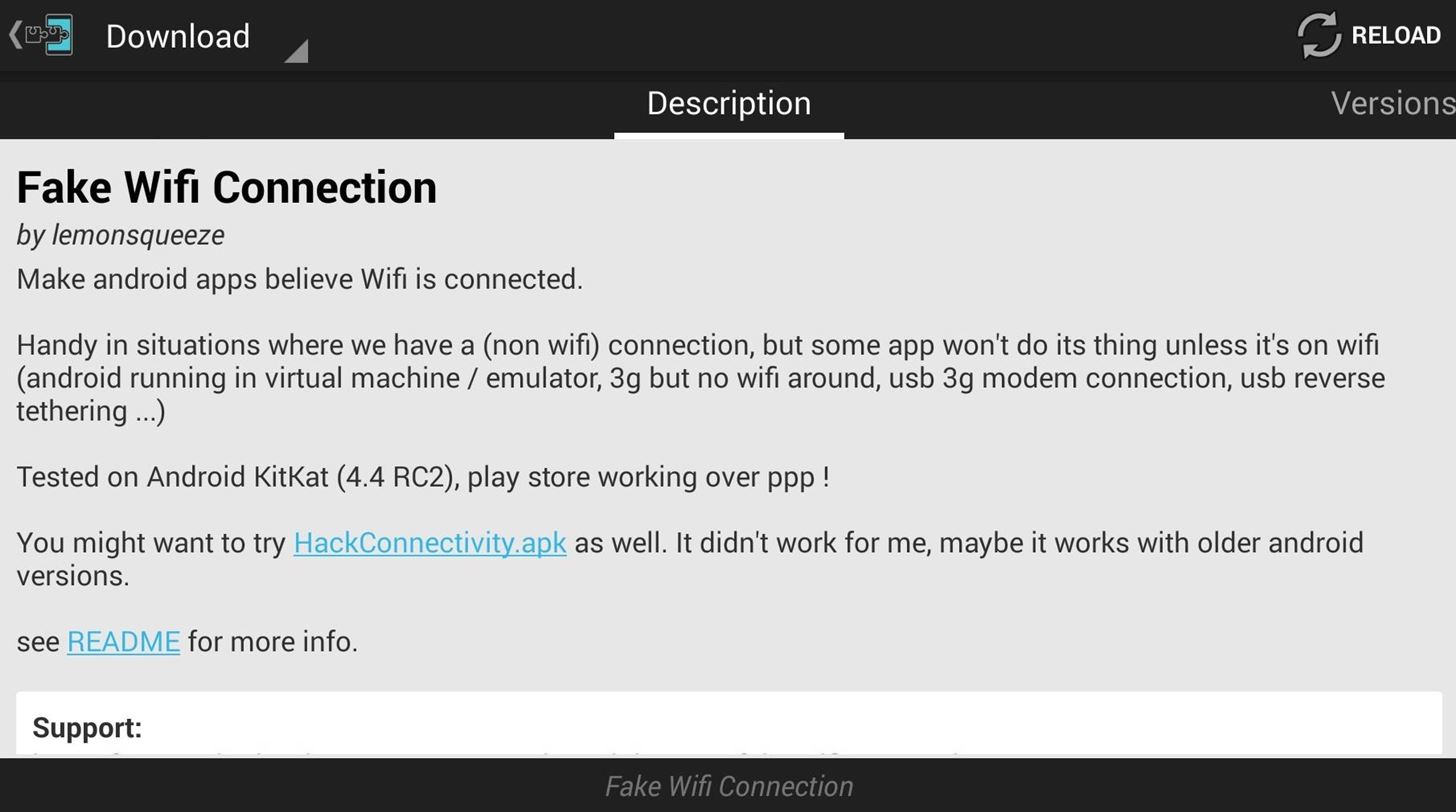
Once the install finishes, tap the Activate and Reboot notification in your notification shade—the module will take effect right after you reboot.
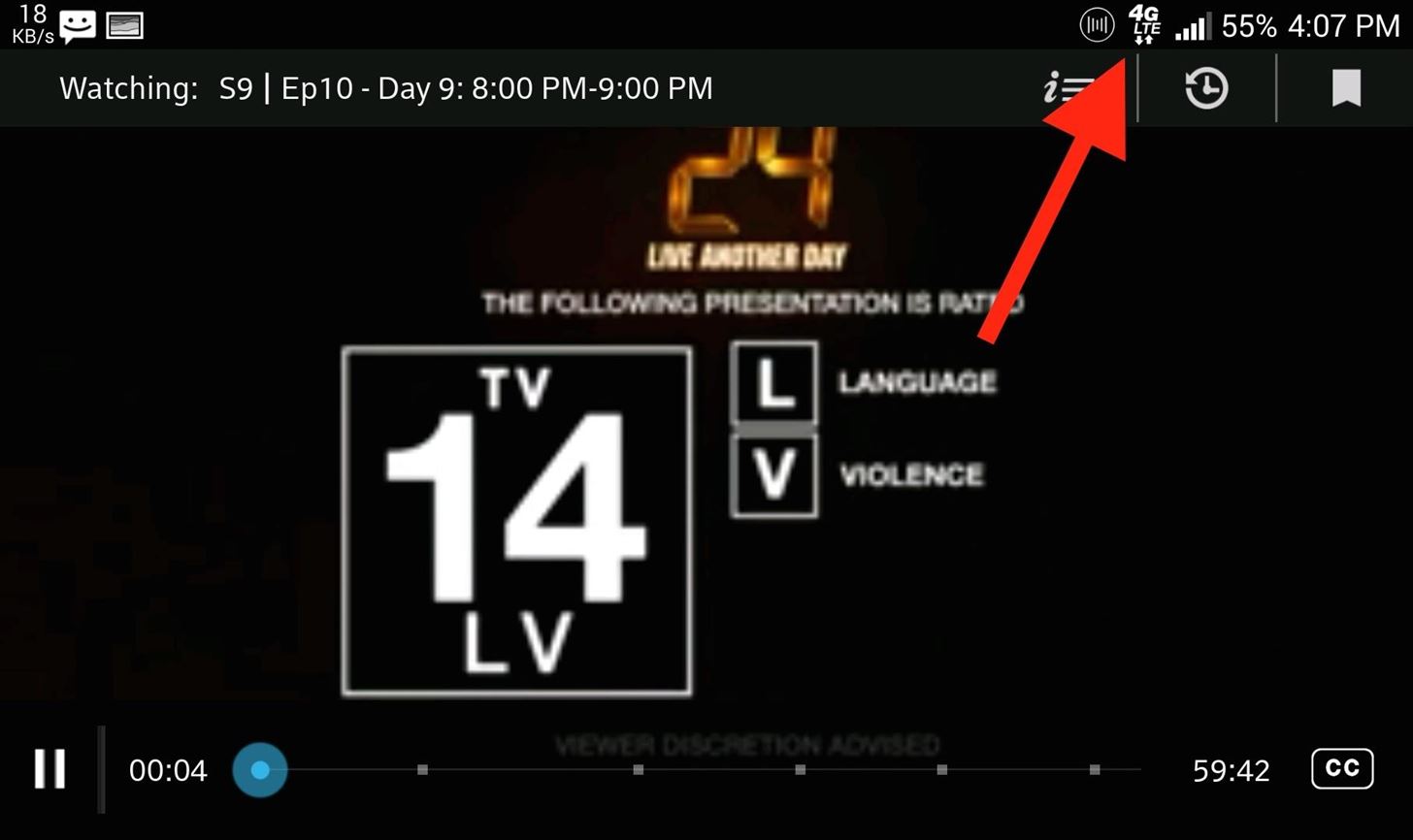
Disabling the Module
This is an always-on module that you have to uncheck from Xposed in order to disable (but I haven't yet found a reason to). There is also no standalone app for the module, so it can only be accessed through the Modules section of Xposed.
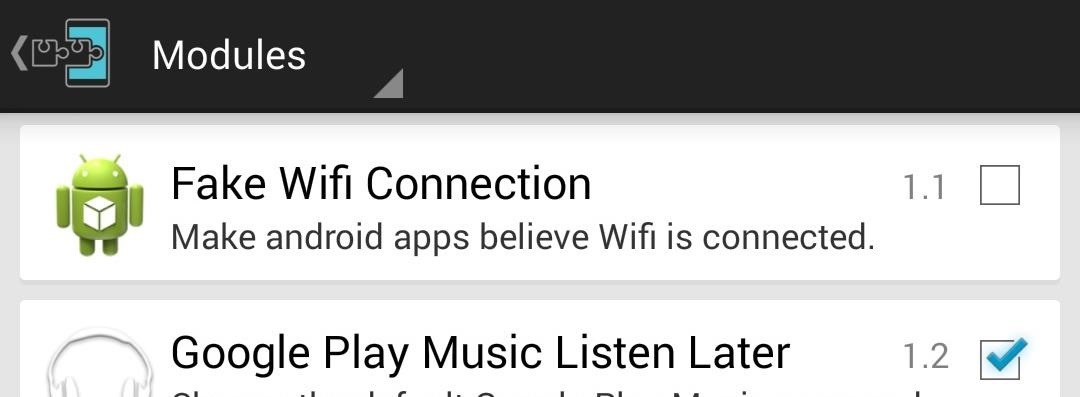
I specifically got this module to use Xfinity TV Go without Wi-Fi, but there are plenty of other apps that this can apply to. Be sure to let us know what apps you are looking forward to using this with in the comments below!
Just updated your iPhone? You'll find new emoji, enhanced security, podcast transcripts, Apple Cash virtual numbers, and other useful features. There are even new additions hidden within Safari. Find out what's new and changed on your iPhone with the iOS 17.4 update.
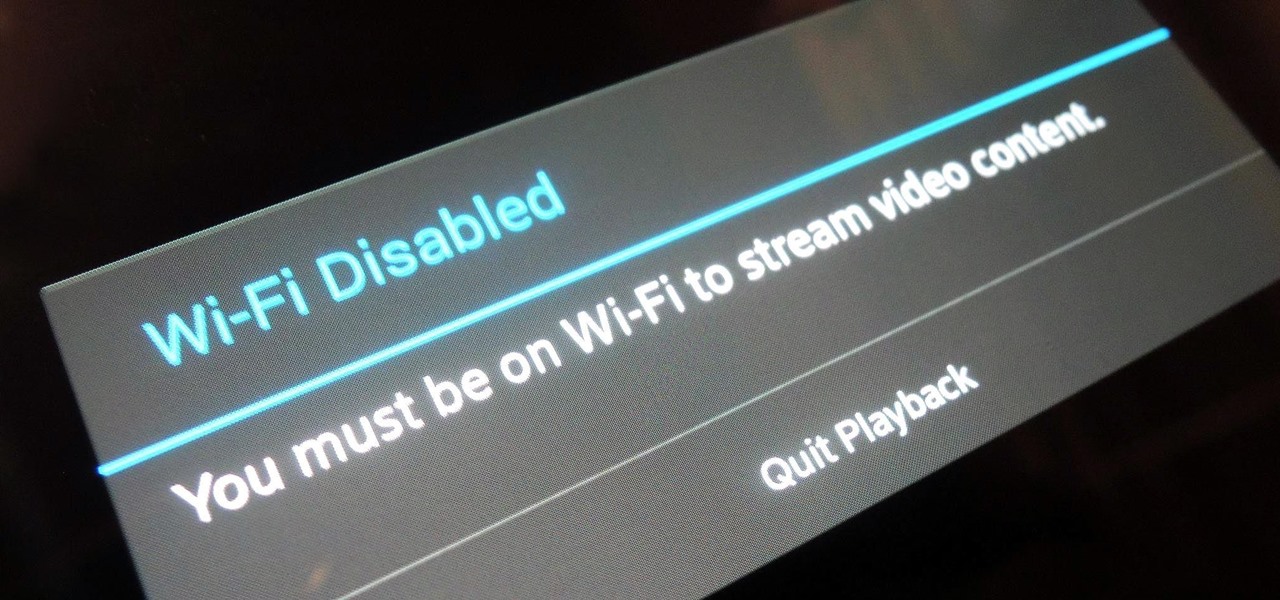























Be the First to Comment
Share Your Thoughts