Steam is by far the biggest and best service for getting games on your Linux, Mac, or Windows PC. With their catalog containing everything from the biggest blockbusters to indie games created by one-man development teams, it's no easy task to keep track of their best values—until now.
Tracker Discounts, created by drmkz, gives you a one-stop shop for finding all of the best deals in the Steam store. If you've ever used the web-based service SteamAlerts, then you're going to love this Android app, because it can do a lot more. You can even link your personal Steam account for quick and painless game purchases.
Step 1: Install the App
Tracker Discounts can be downloaded for free directly through the Google Play Store. Once it's installed, go ahead and open it up and get ready to start customizing.
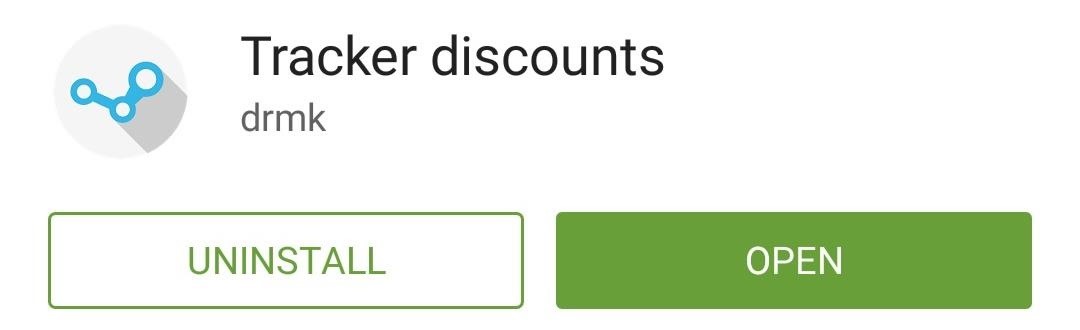
Step 2: Customize Your Game List
The first thing you'll want to do is to start customizing how the app looks and the way it's organized. From the settings menu, you can change the default theme to its dark counterpart and also change how the discounted games, packs, and mods are organized.
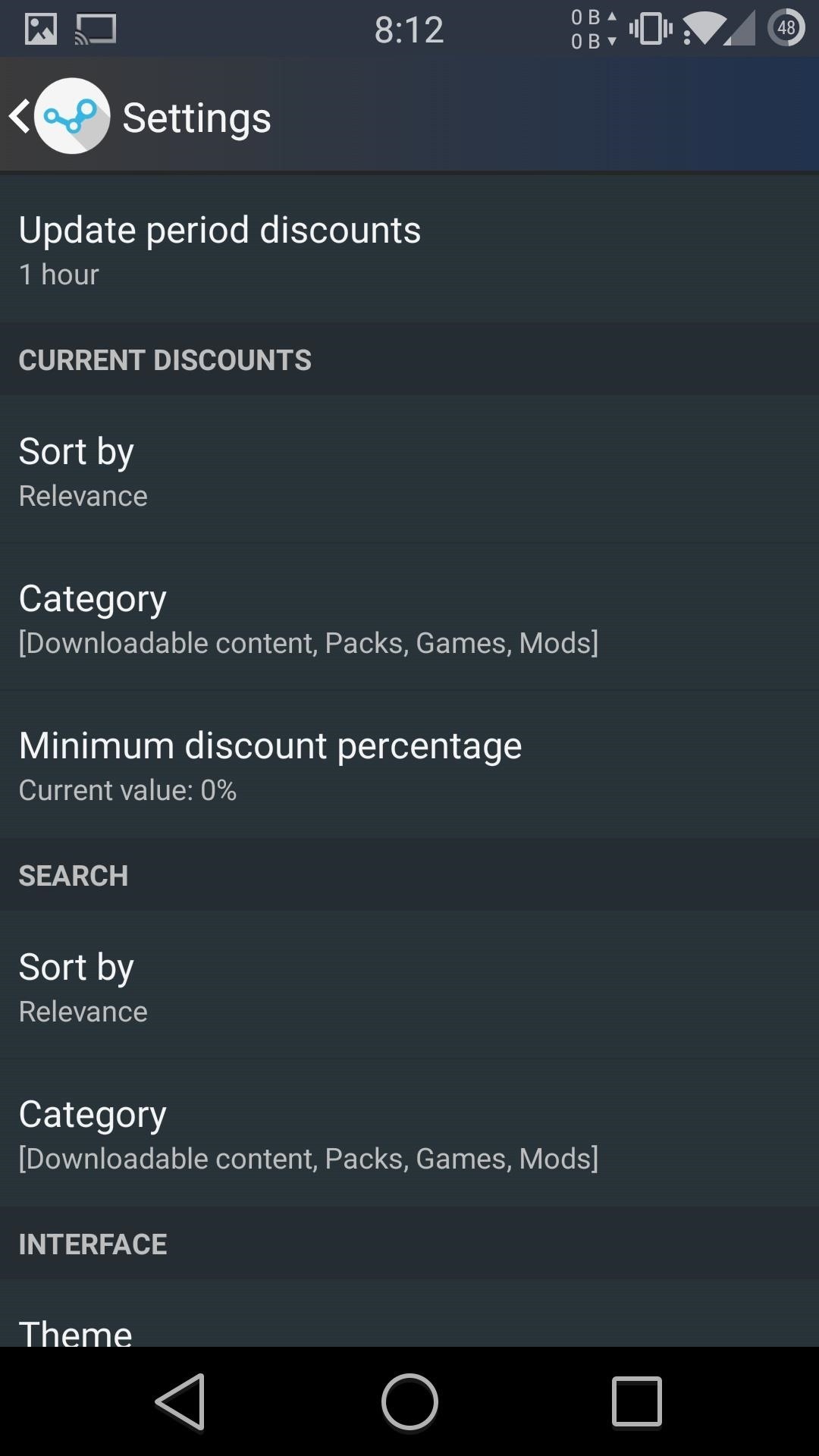
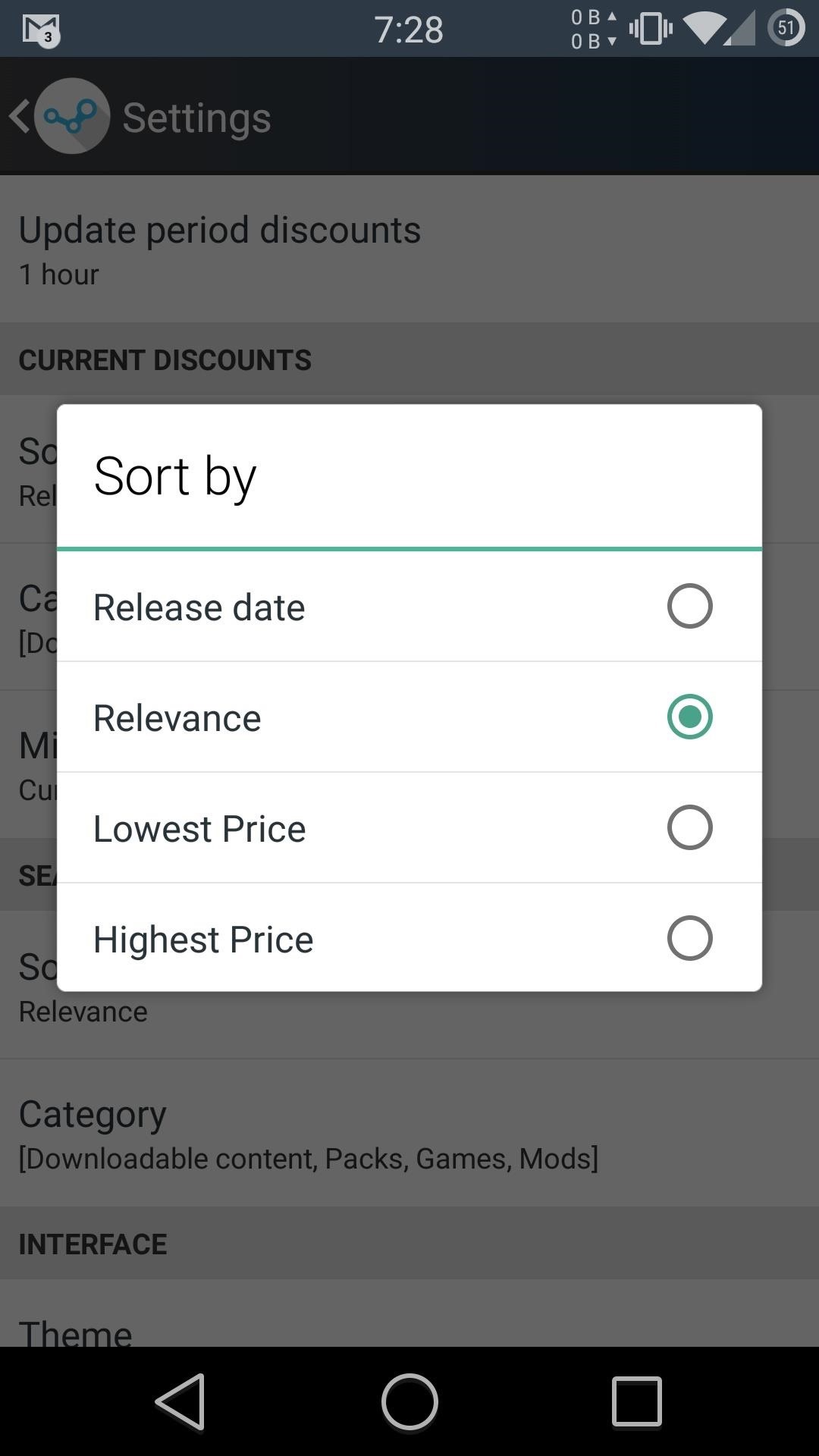
You also have the option to set a minimum discount so that you only see content that is discounted over a certain percentage of its original price.
Quick Tip:
When navigating through the app, you can tap the floating button on the bottom-right to quickly scroll back to the top of the game list if you do not have the handy tap-to-scroll Xposed module installed.
Step 3: Track Game Sales
Not only does this app collect all of the best deals from Steam, it can also notify you when a game you want goes on sale.
Use the Search function on the top action bar, then tap the overflow menu next to a game's title to add it to your Checklist. Tracker Discounts will then watch those games and let you know if they are ever discounted in the Checklist section of the slide out menu.
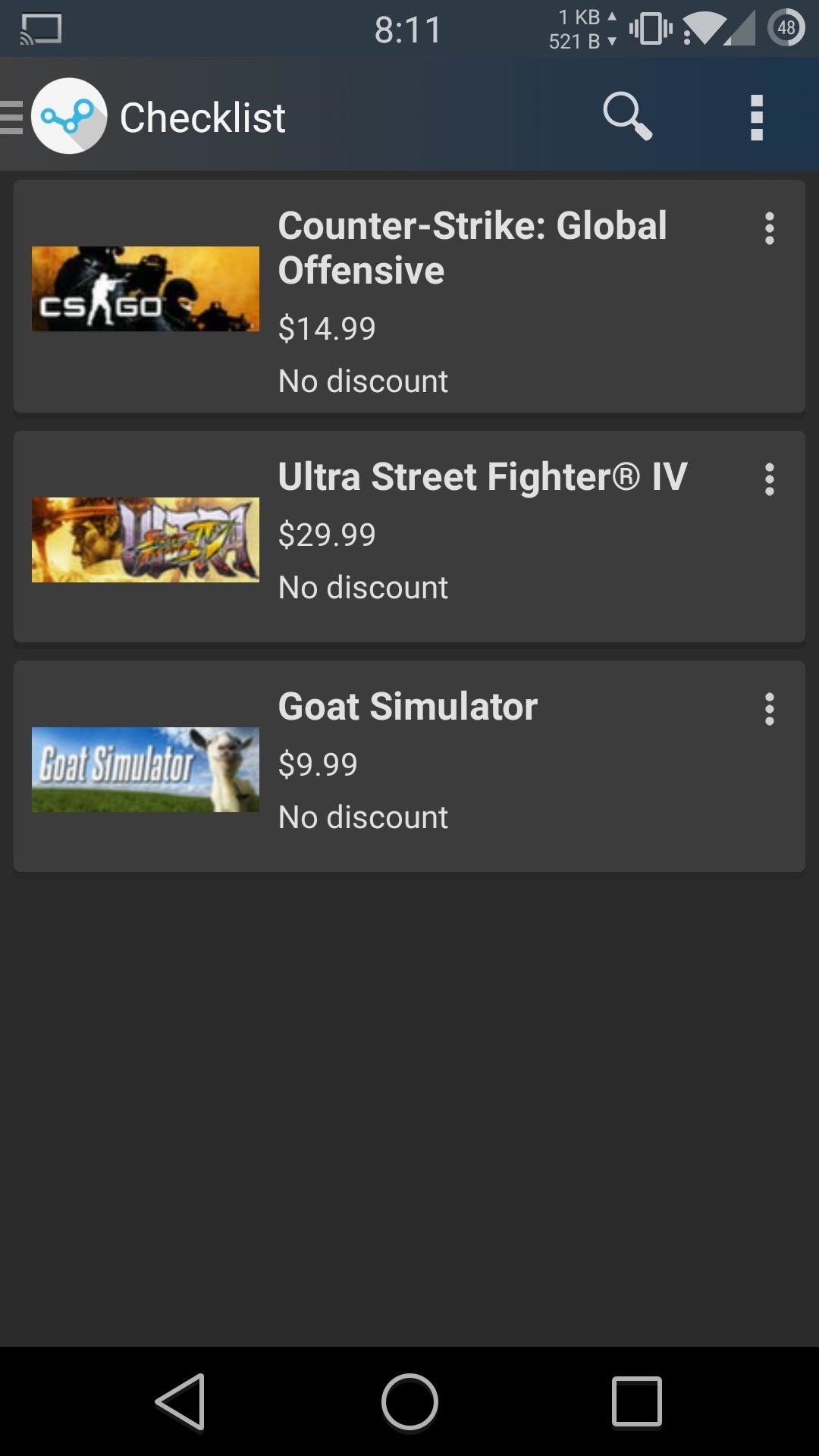
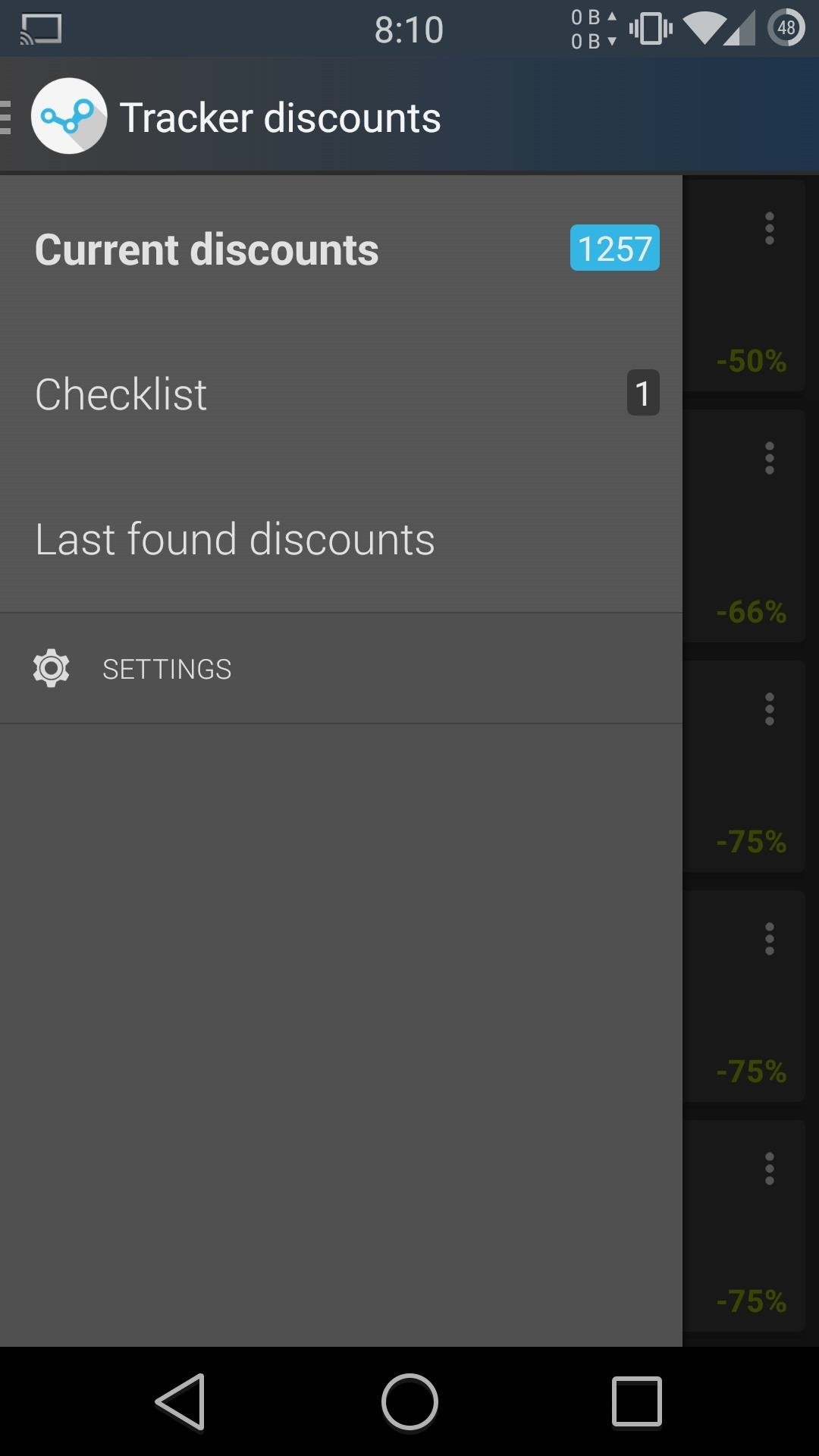
Step 4: Log in to Steam (Optional)
To view your current Steam library within the app, simply tap Login in Steam from the settings menu. Once you've logged in, you can make purchases and add games to your account directly from Tracker Discounts.
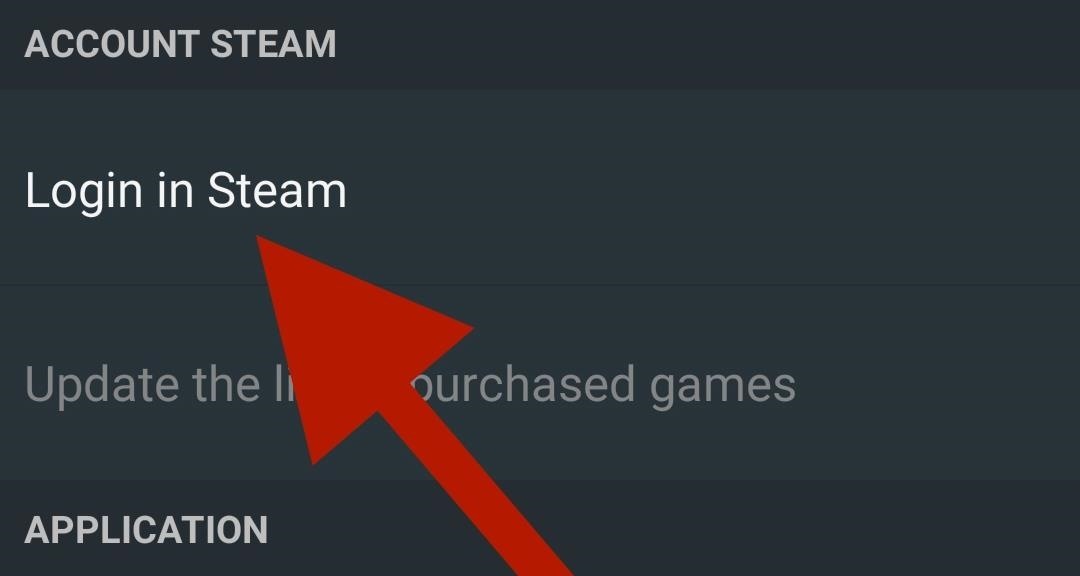
With this tool now in your arsenal, you will definitely be able to get the most out of the upcoming Steam Winter Sale. Let us know what you think in the comments below, as well as on our Facebook and Twitter feeds.
Just updated your iPhone? You'll find new emoji, enhanced security, podcast transcripts, Apple Cash virtual numbers, and other useful features. There are even new additions hidden within Safari. Find out what's new and changed on your iPhone with the iOS 17.4 update.


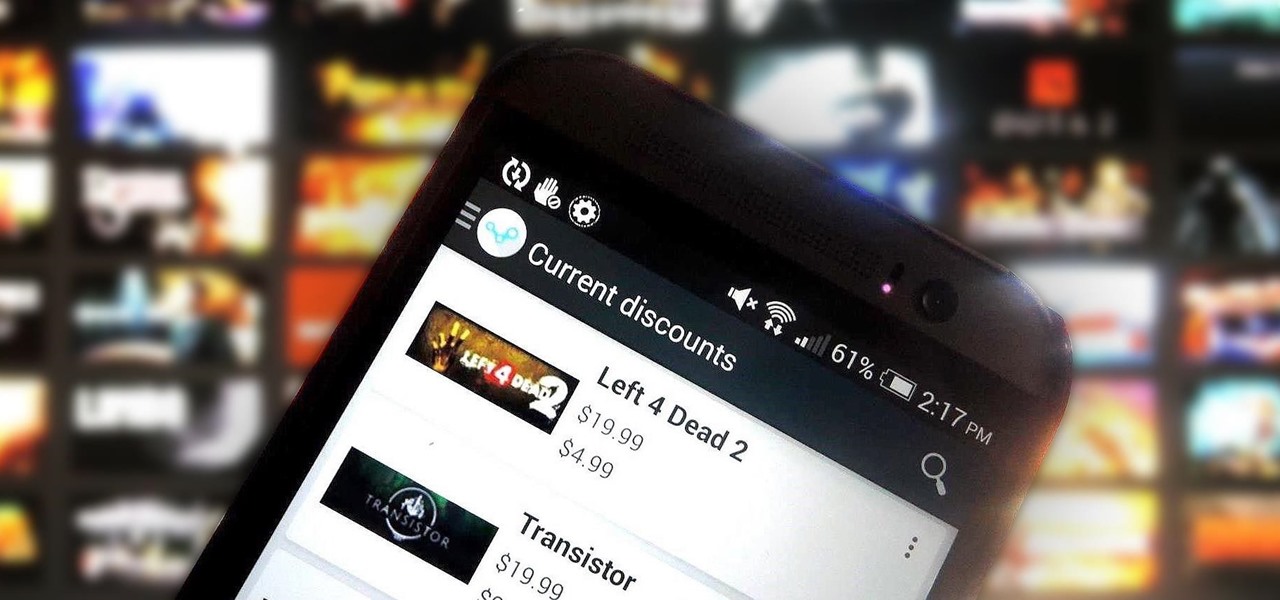













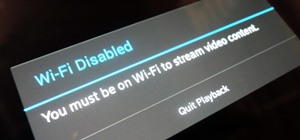






Be the First to Comment
Share Your Thoughts