Chrome has some built-in Flash support, which is great, but sometimes it just doesn't work—and it doesn't work for everything. Unfortunately, the Flash Player plugin was discontinued by Adobe back in the days of Ice Cream Sandwich (Android 4.0), and you can't get it on Google Play.
However, you can still install the latest version of Adobe Flash Player on your HTC One, albeit without official support. This will let you do things like watch Amazon Prime instant videos and even play a few Flash games.
Step 1: Enable Unknown Sources
Since this isn't available on Google Play, you'll need to grant your phone the ability to install apps from third-party sources. To do so, go to Settings -> Security and make sure Unknown Sources is checked.
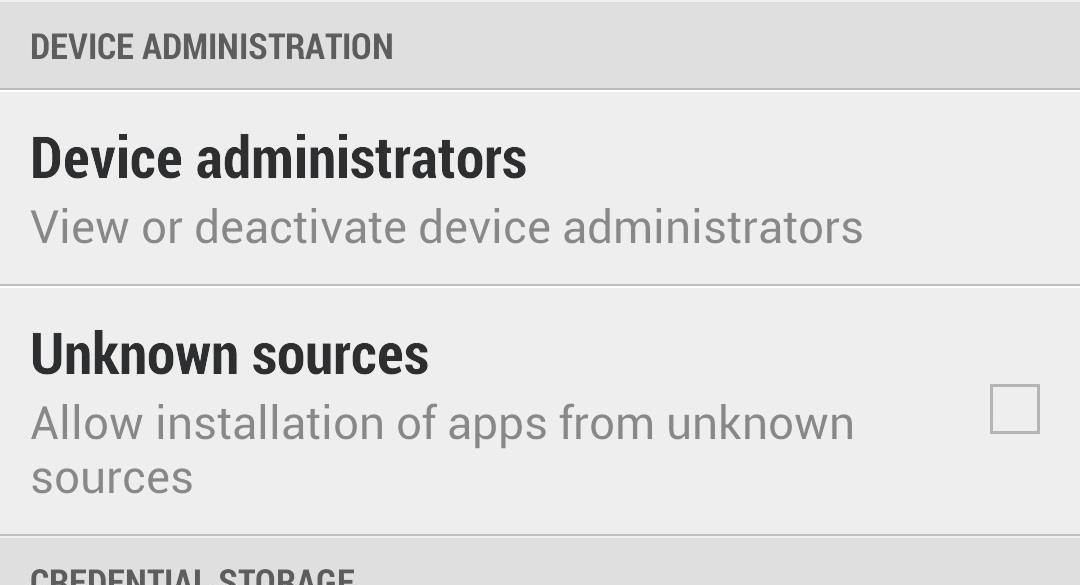
Step 2: Download the Flash Player Plugin
Now download the last Flash Player APK release directly from Adobe using this link (v 11.1.115.69). You can find all of the archived Flash Player versions on their site.

Step 3: Install Flash Player
If you downloaded it on your phone, you can just tap the notification in your Notification tray when it finishes downloading, or find it in your Download folder.
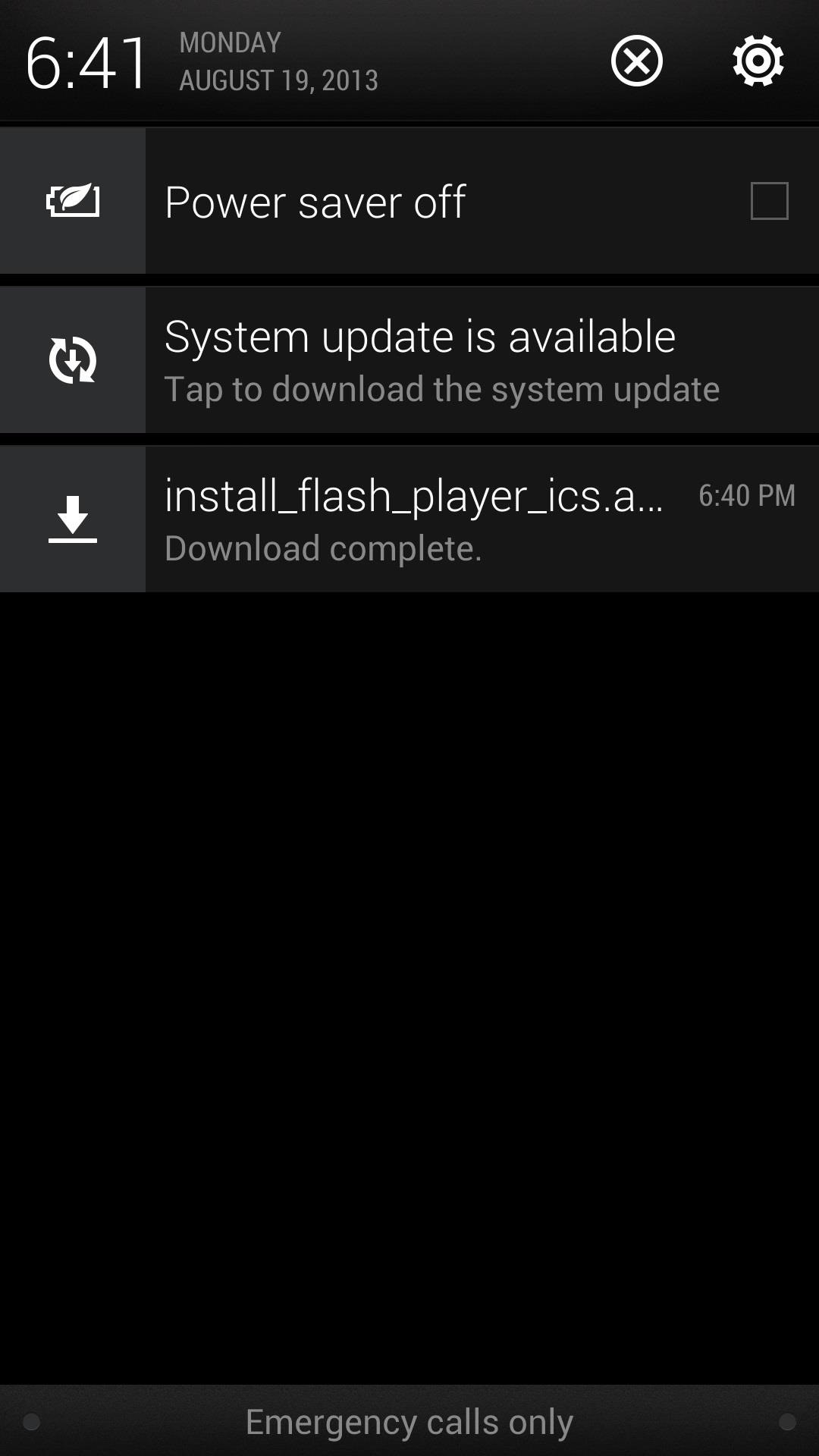
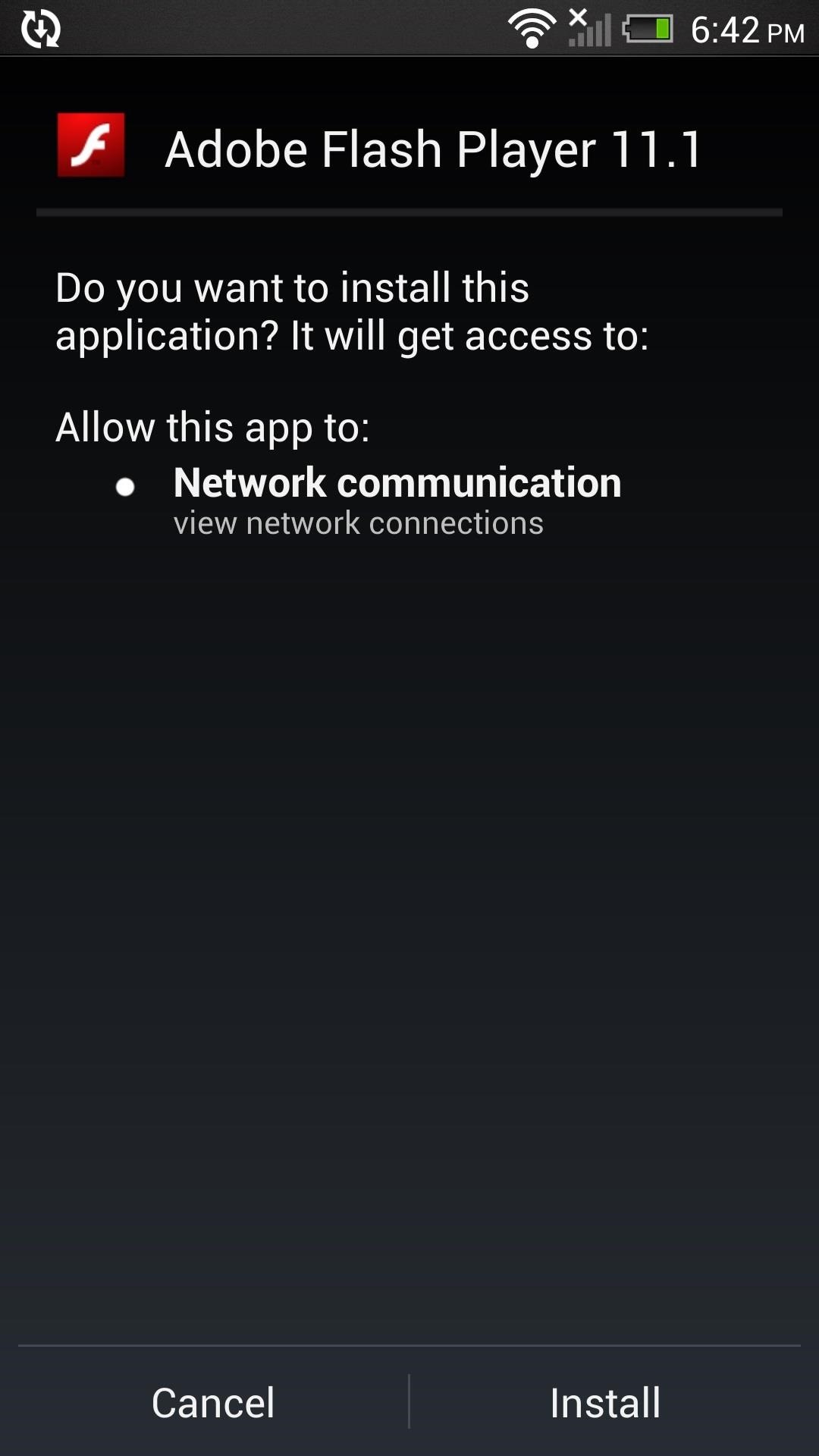
If you downloaded it on your computer, you can transfer it to over via USB and hunt it down with a file manager, or better yet, use AirDroid to install it from your computer wirelessly.
Step 4: Install a Compatible Browser
Depending on your current ROM, the normal browser might work with the Flash plugin. For those that don't, you can download an alternative, and I use Boat Browser (free on Google Play).
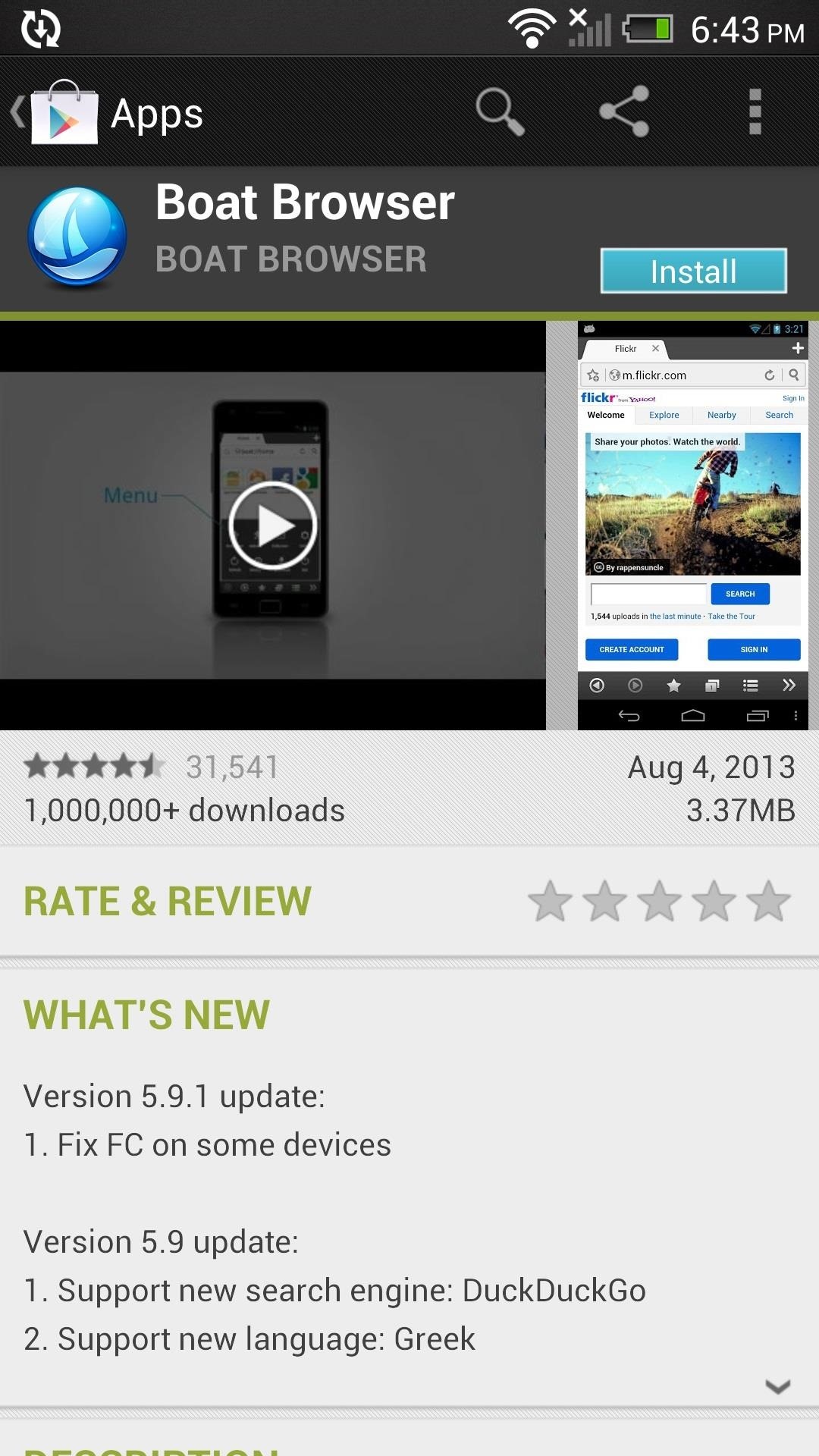
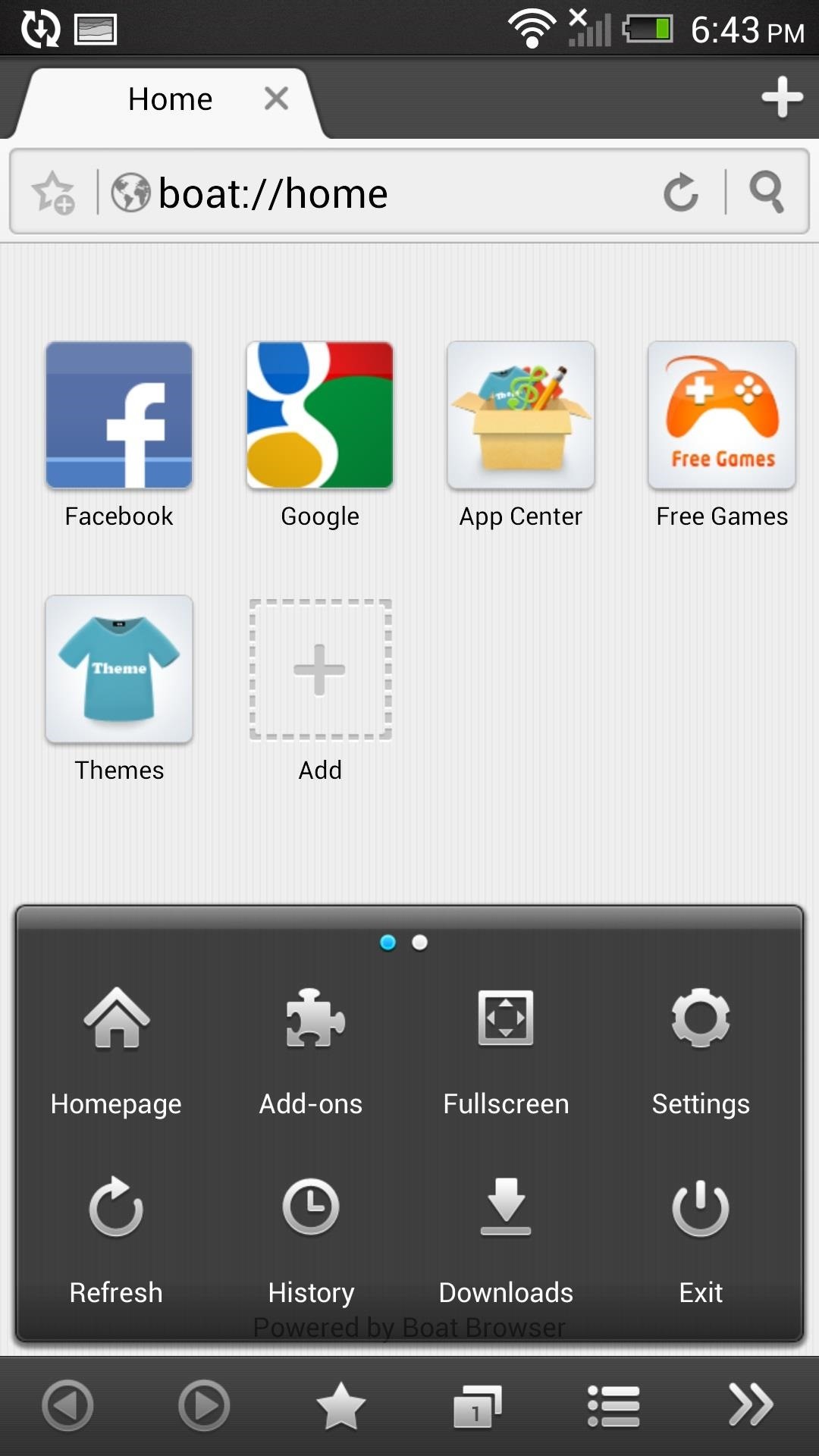
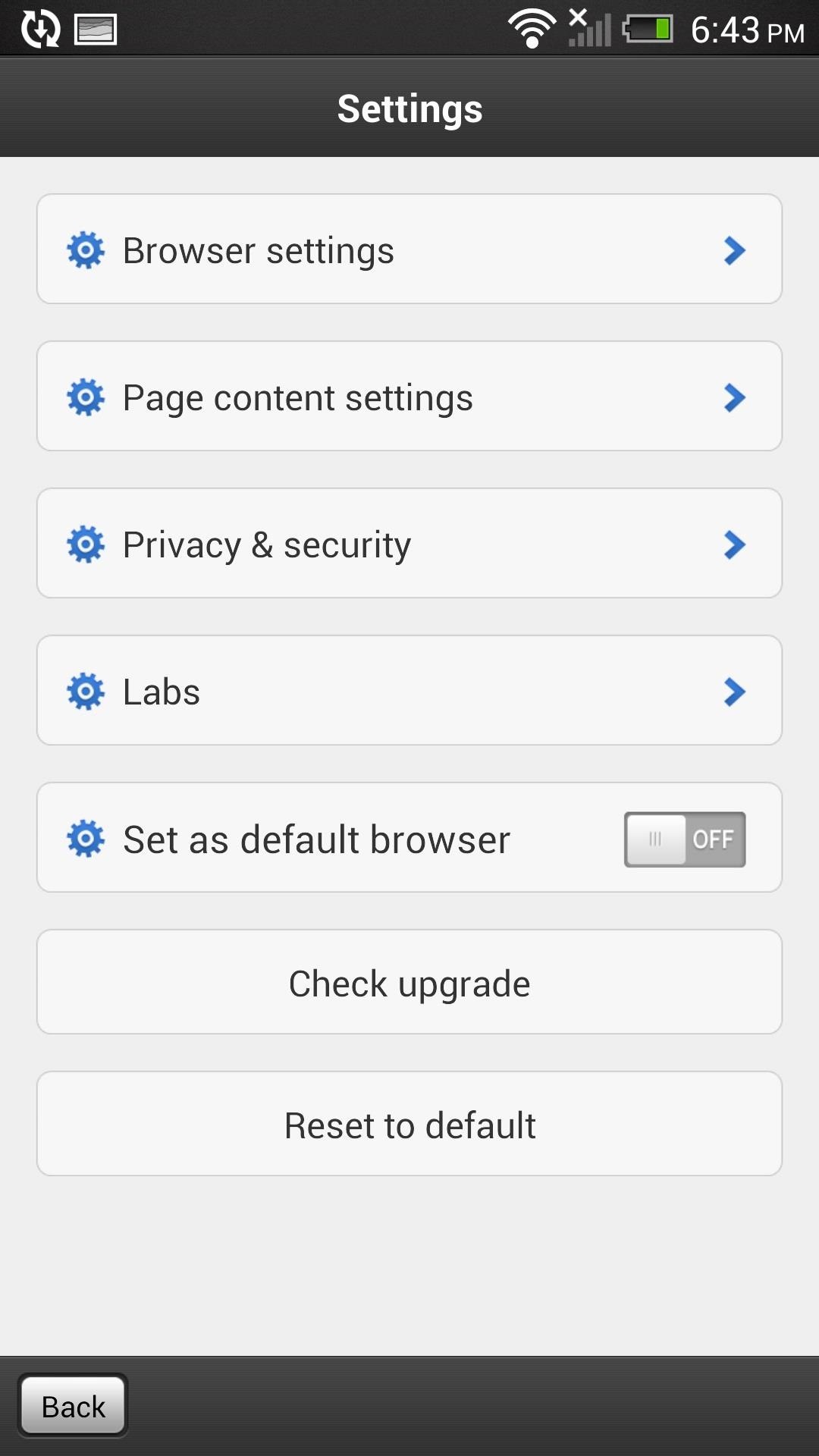
In Boat Browser, go to Settings, Settings again, Page Content Settings, and Enable flash/plugins. Choose Always on, and Flash content will load automatically when you visit pages. On Demand means you have to tap content before it loads.

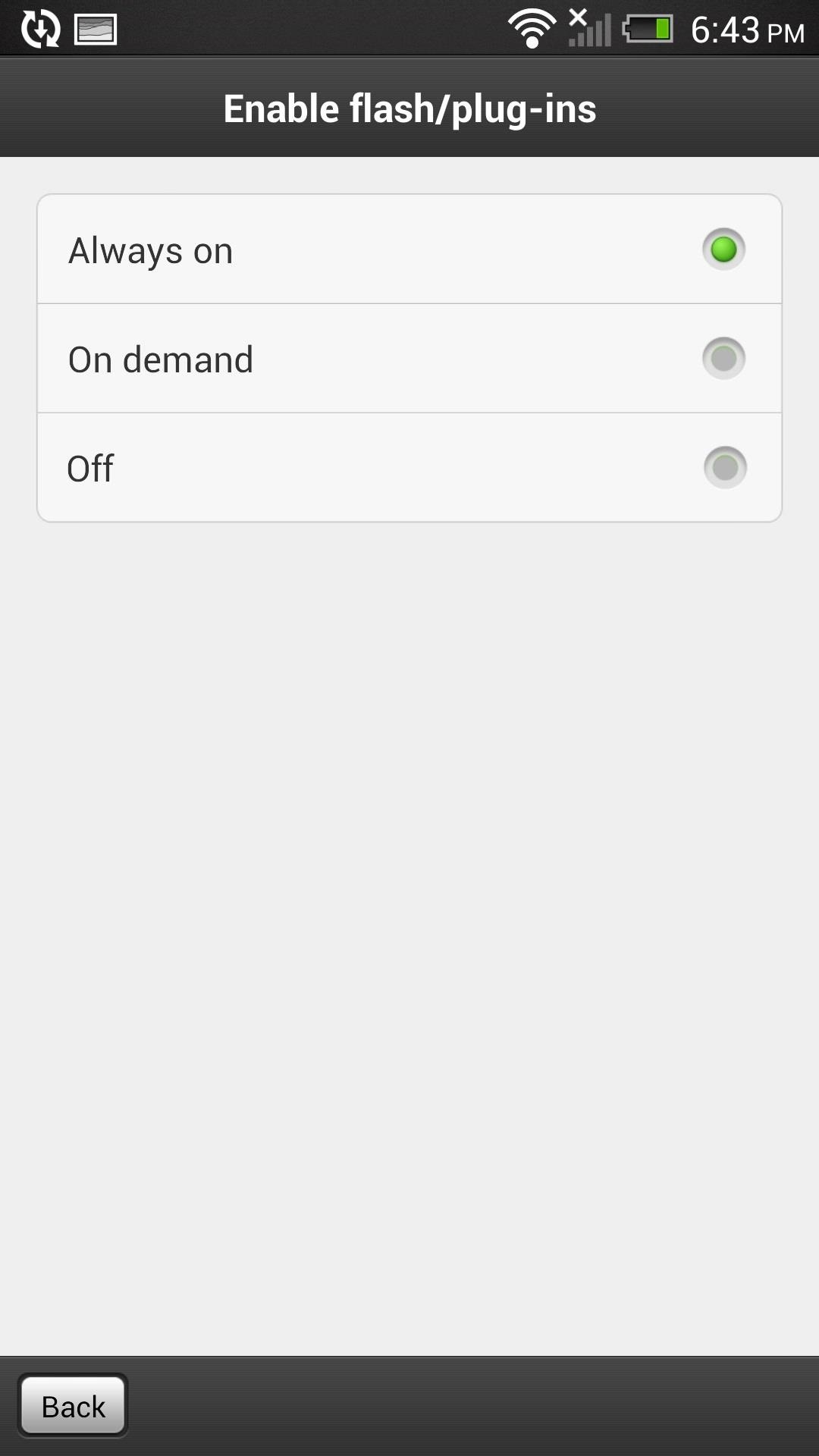
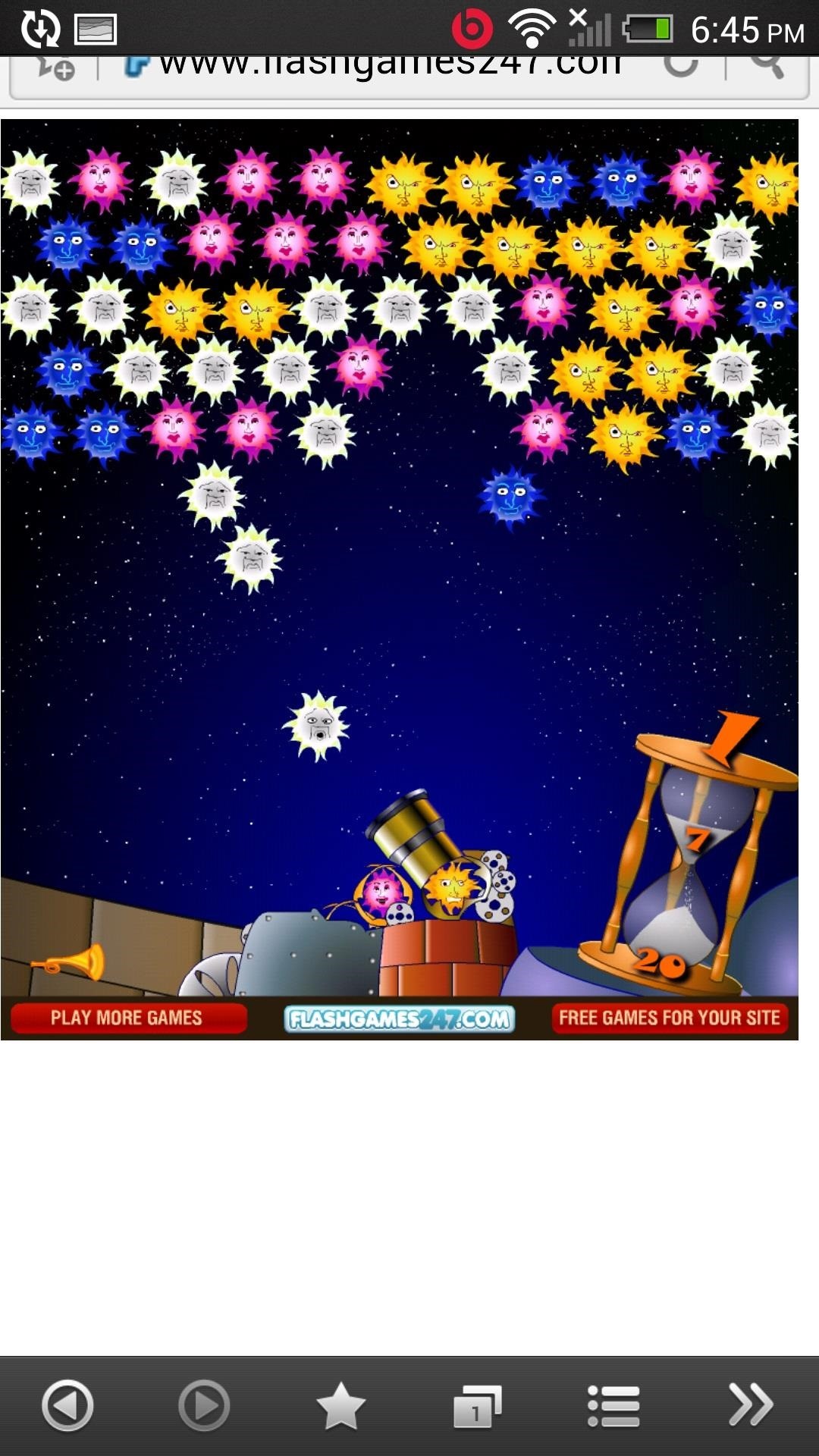
That's It!
Flash is easy to install if you want to play some games without having to download apps such as Kongregate Arcade, or so you can finally watch Amazon Instant Videos, since there is no dedicated app for it yet.
If you don't like Boat Browser, you can also try out Firefox for Android (also free on Google Play).
Just updated your iPhone? You'll find new emoji, enhanced security, podcast transcripts, Apple Cash virtual numbers, and other useful features. There are even new additions hidden within Safari. Find out what's new and changed on your iPhone with the iOS 17.4 update.
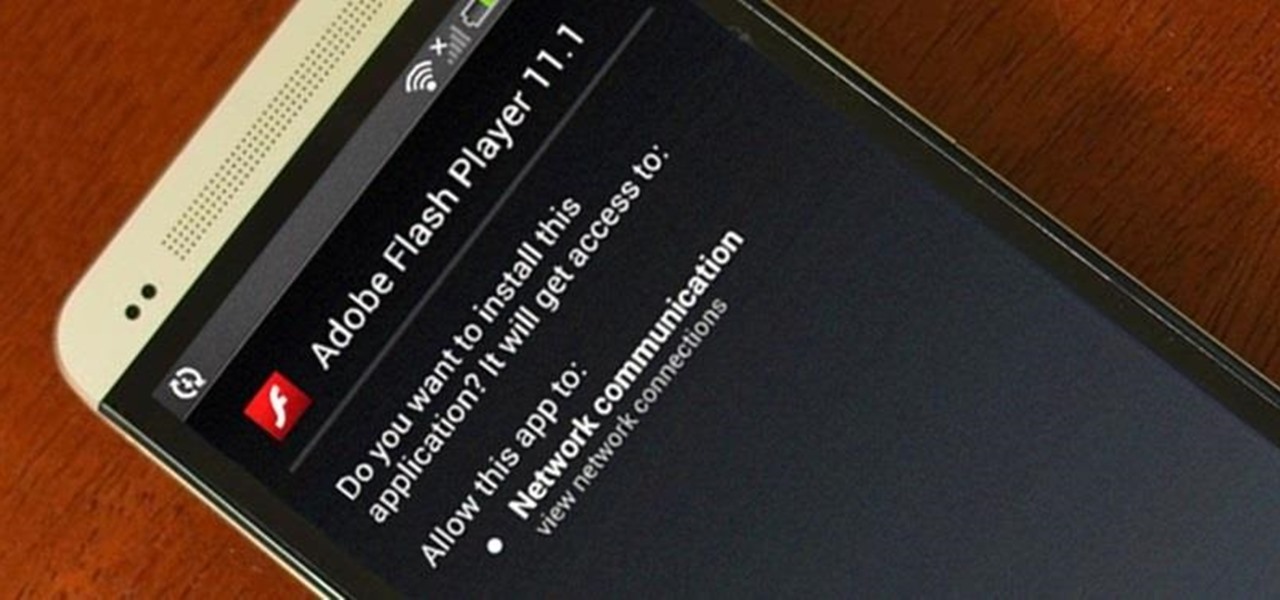













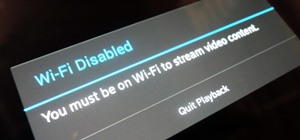









3 Comments
I thought the stock browser has all of this preinstalled already, I don't actually remember how I enabled flash on mine? And it's far better than any downloadable alternative, in my experience...
I still need help. I believe I followed all the steps correctly. But, my phone will not allow install from the download. This is where I stalled when using another instructions site. :-(
To get flash to work you have to use something like the Dolphin browser.
Share Your Thoughts