Bluetooth has been a staple on every Android smartphone ever since they began taking over our lives. Despite the fact that every device seems to have the ability to share files with one another, there is a limit to the types of files that can be shared between them.
Sharing a JPG or MP3 file between two Android devices over Bluetooth will normally work just fine, but not an APK or XML file, so we have had to resort to email or other third-party solutions.
Massi-X, the developer behind the Xposed mod Bluetooth Toolkit, decided to do away with these silly restrictions and open up Bluetooth sharing to any file type. This mod is going to require the Xposed Framework and a rooted device, so be sure you have both of the requirements met before moving further.
Step 1: Install Bluetooth Toolkit
Bluetooth Toolkit is free to download from the Download section of the Xposed Installer app, or you can grab the APK directly from the Xposed Repository online. After the install completes, tap the notification you receive to Activate and Reboot.
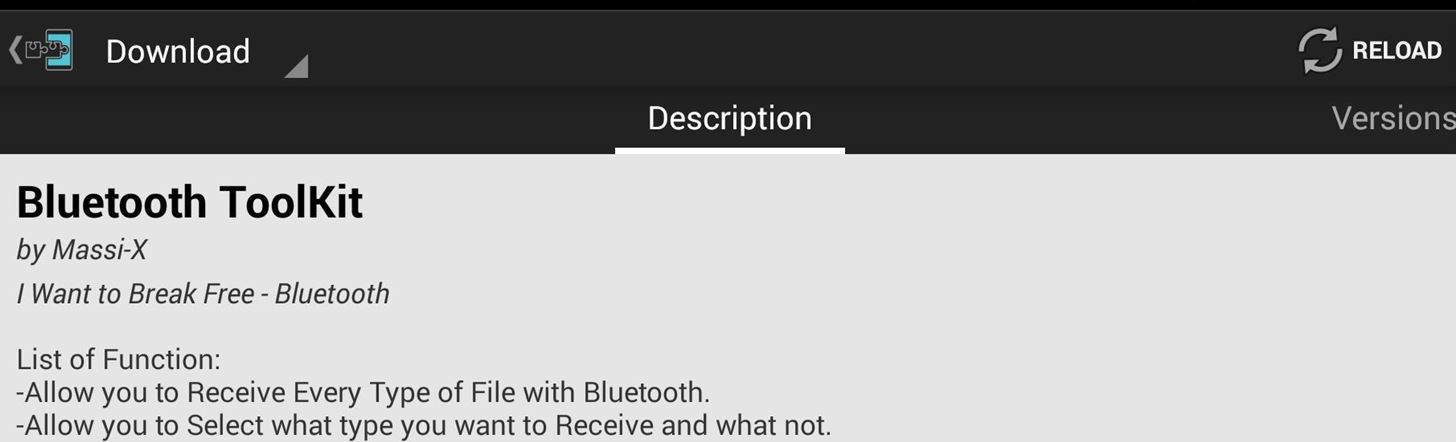
Step 2: Enable All File Types
Now that the module is activated and is ready to be used, enable your device to receive any file types. Select Bluetooth Toolbox from the Modules list in Xposed Installer, then check the box next to All Files. Alternatively, you can select only a few file types if you so choose.
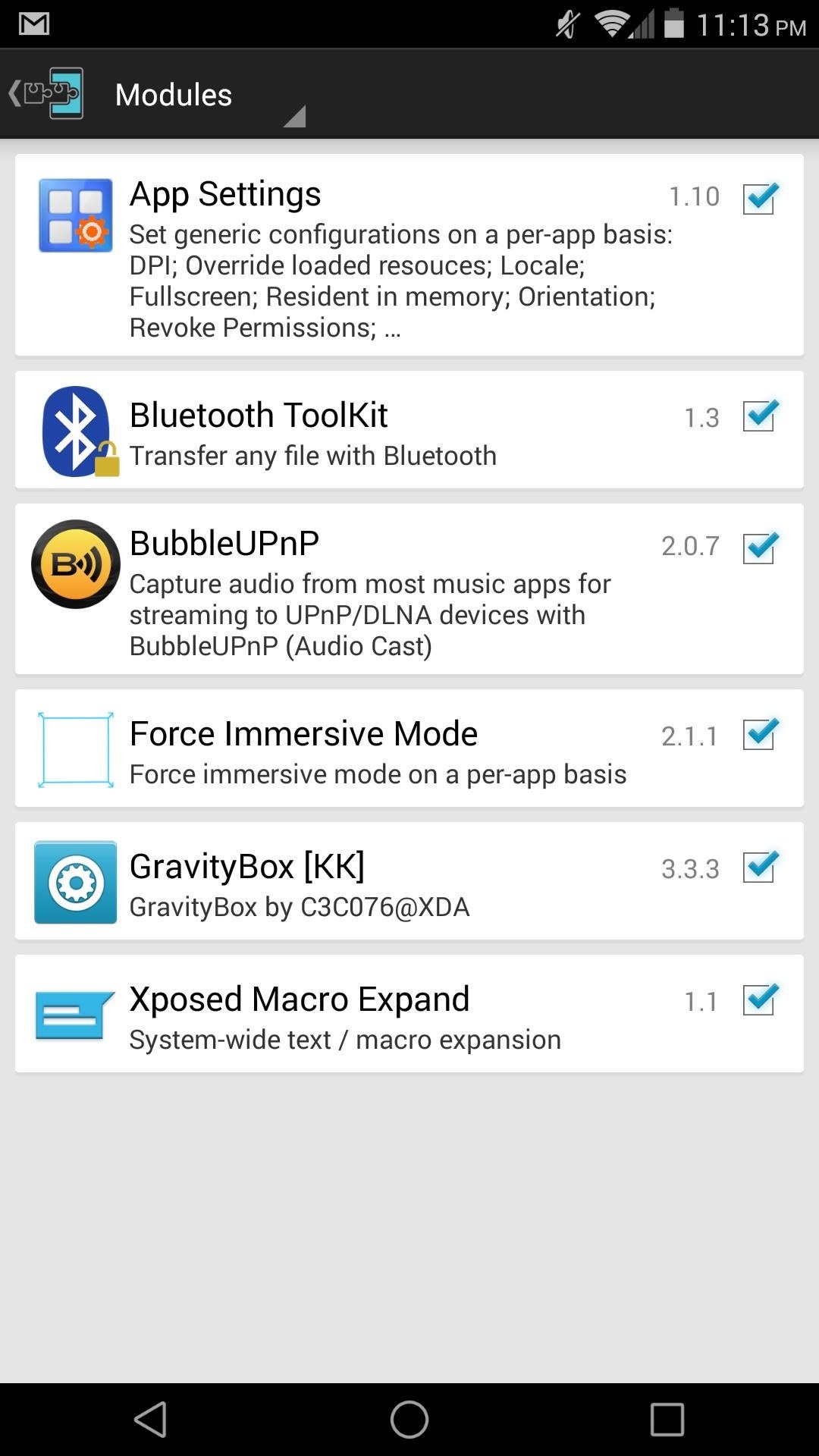
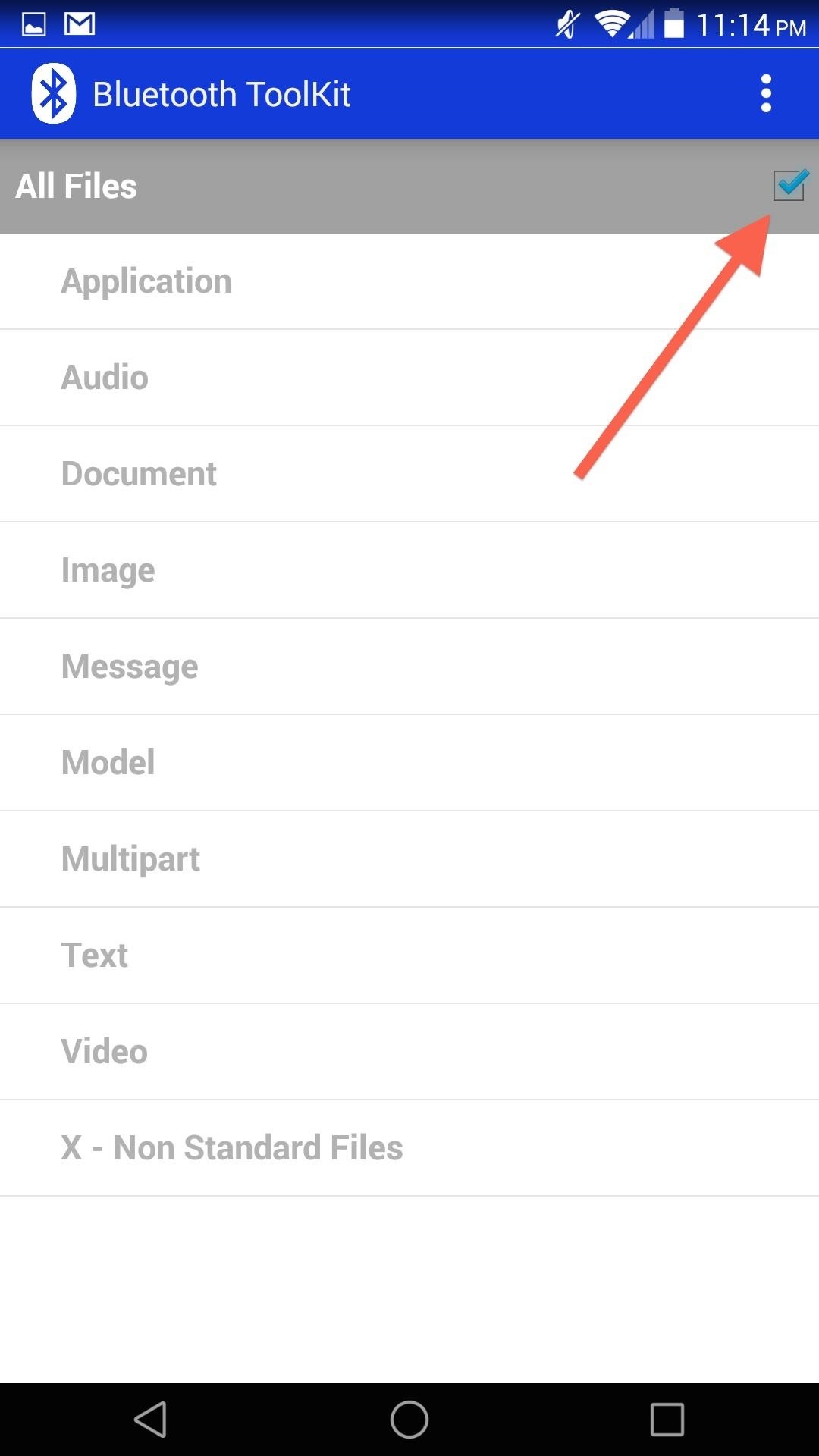
Step 3: Pair Your Device
Before you can start sending files you are gonna need to pair your two devices together. To do that you have to go to Settings -> Bluetooth and turn on the service on both devices, making sure that your device is visible to "all nearby Bluetooth devices."
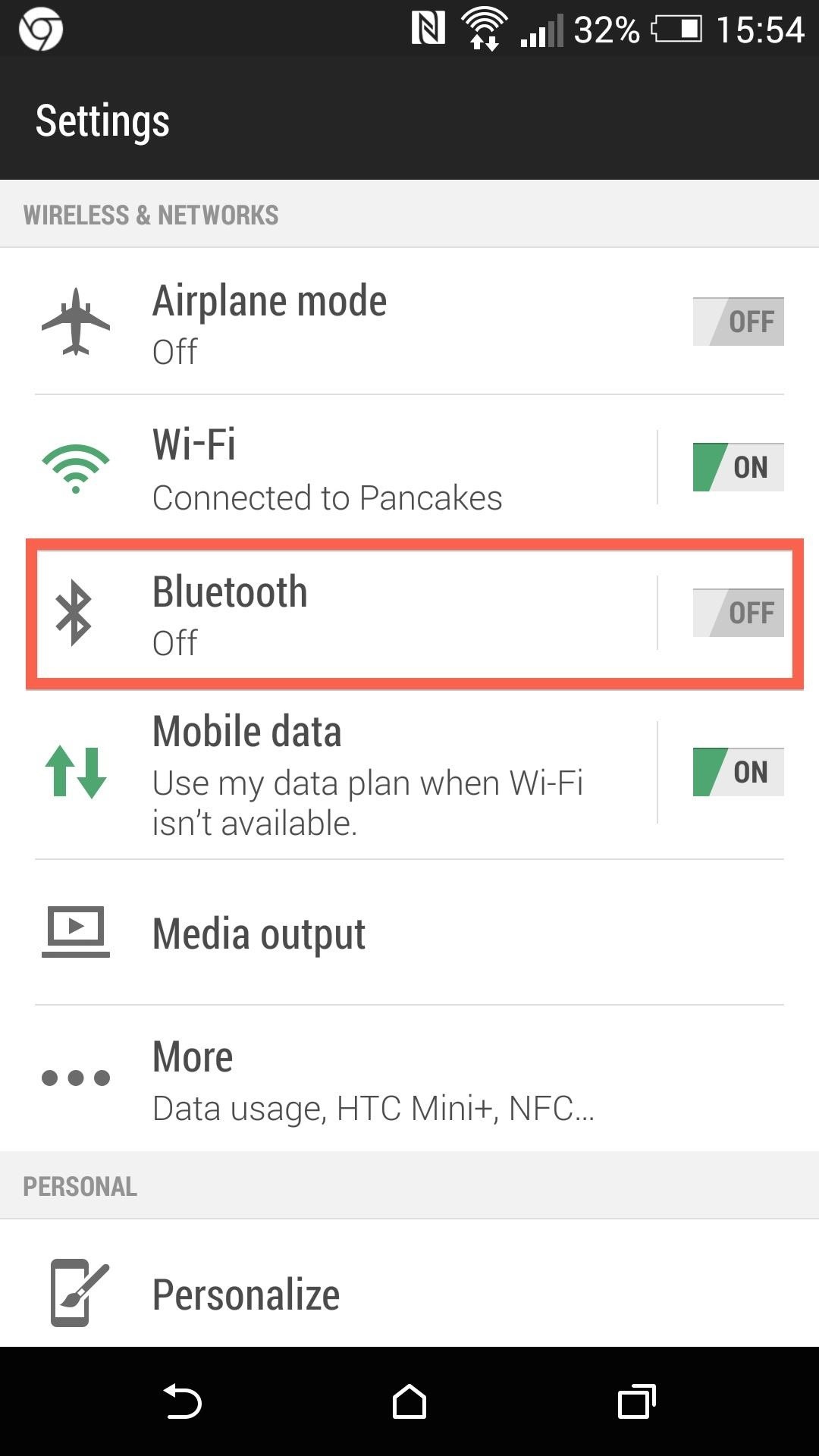
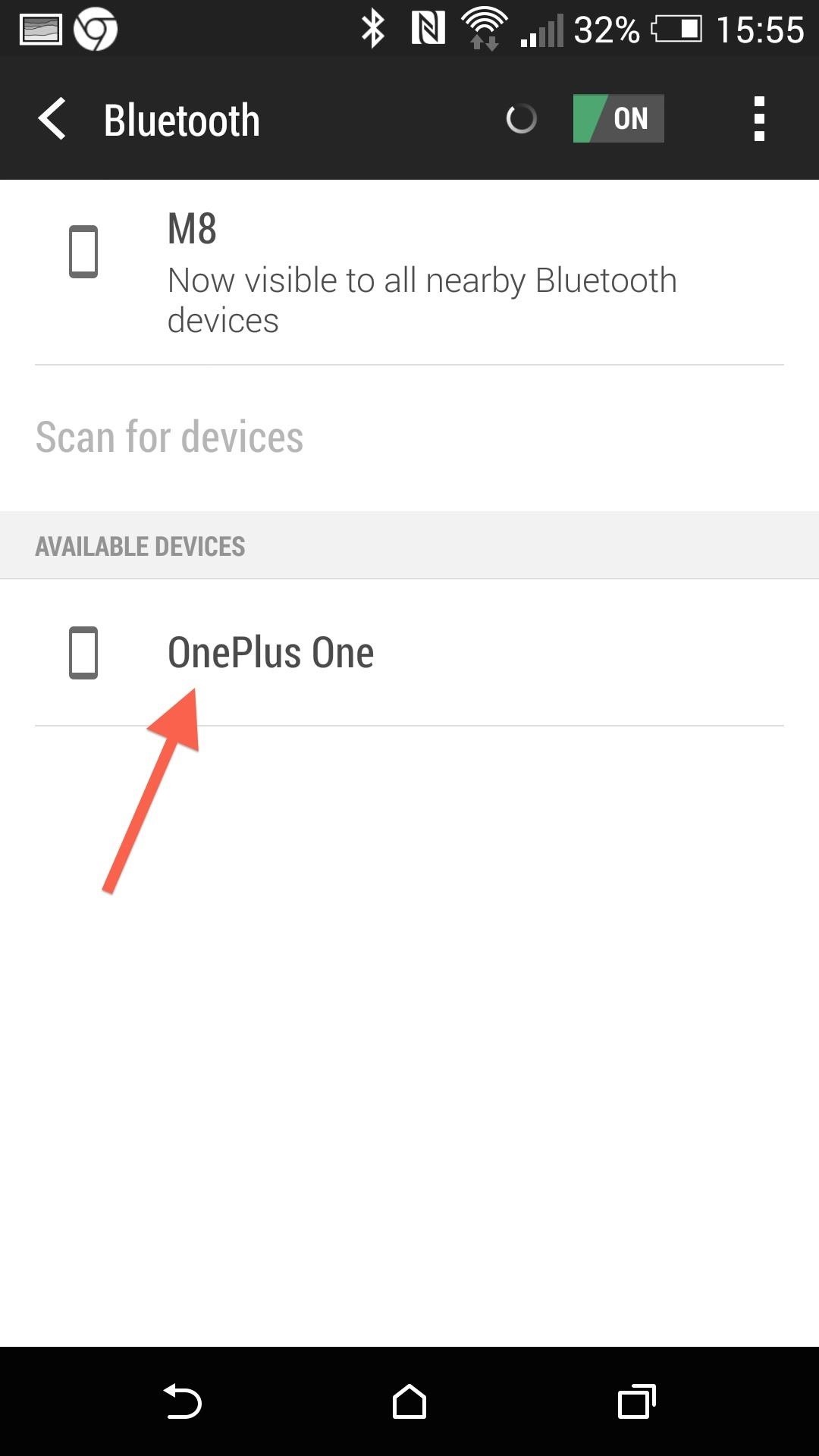
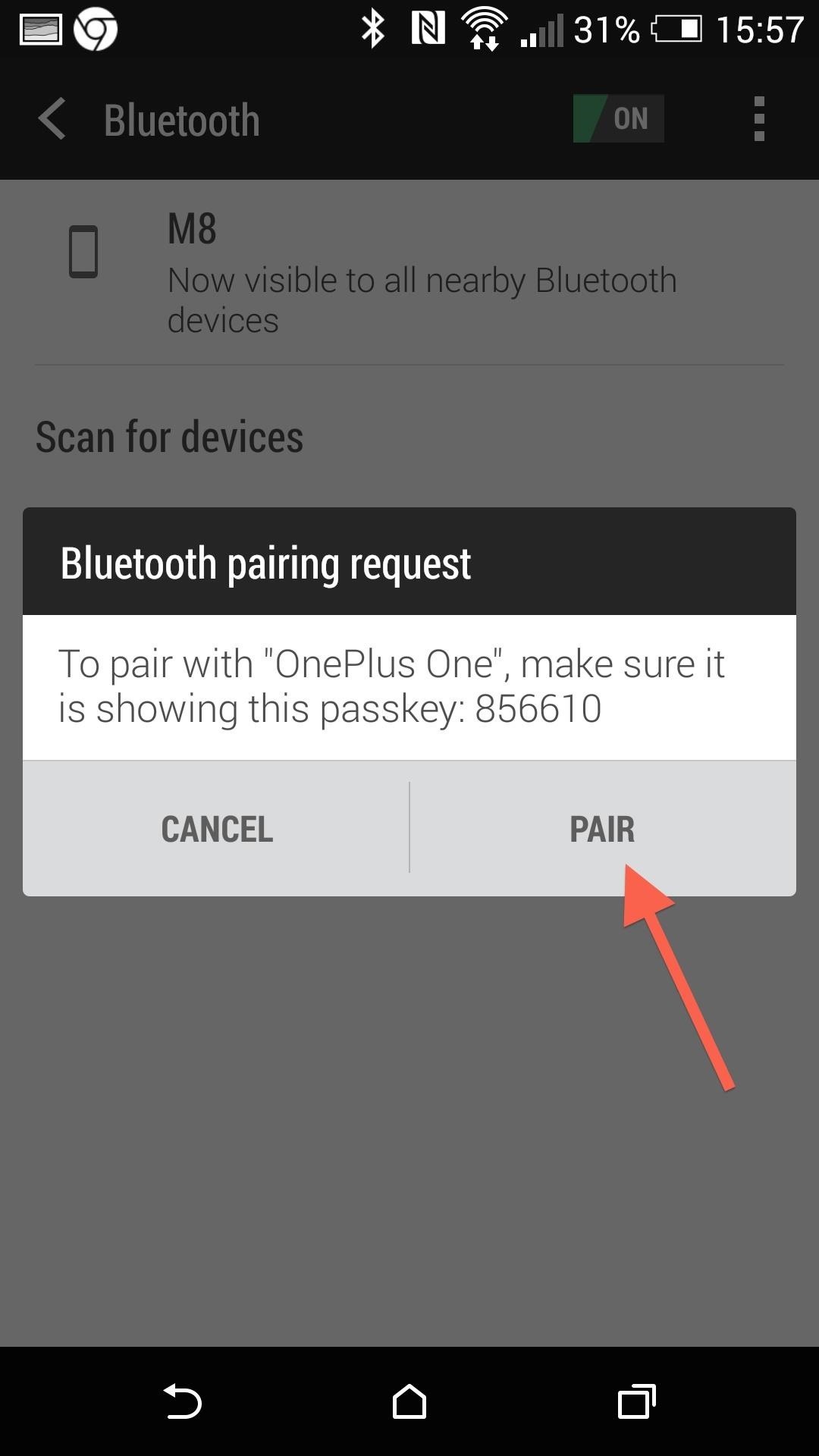
Now all that is left to do is select the device you want to pair to and accept the pair on the target device.
Step 4: Test It Out
You are now free to receive any file type over Bluetooth, so grab another Bluetooth-enabled device and send a file over. All files received will be stored in your internal storage in the bluetooth folder.
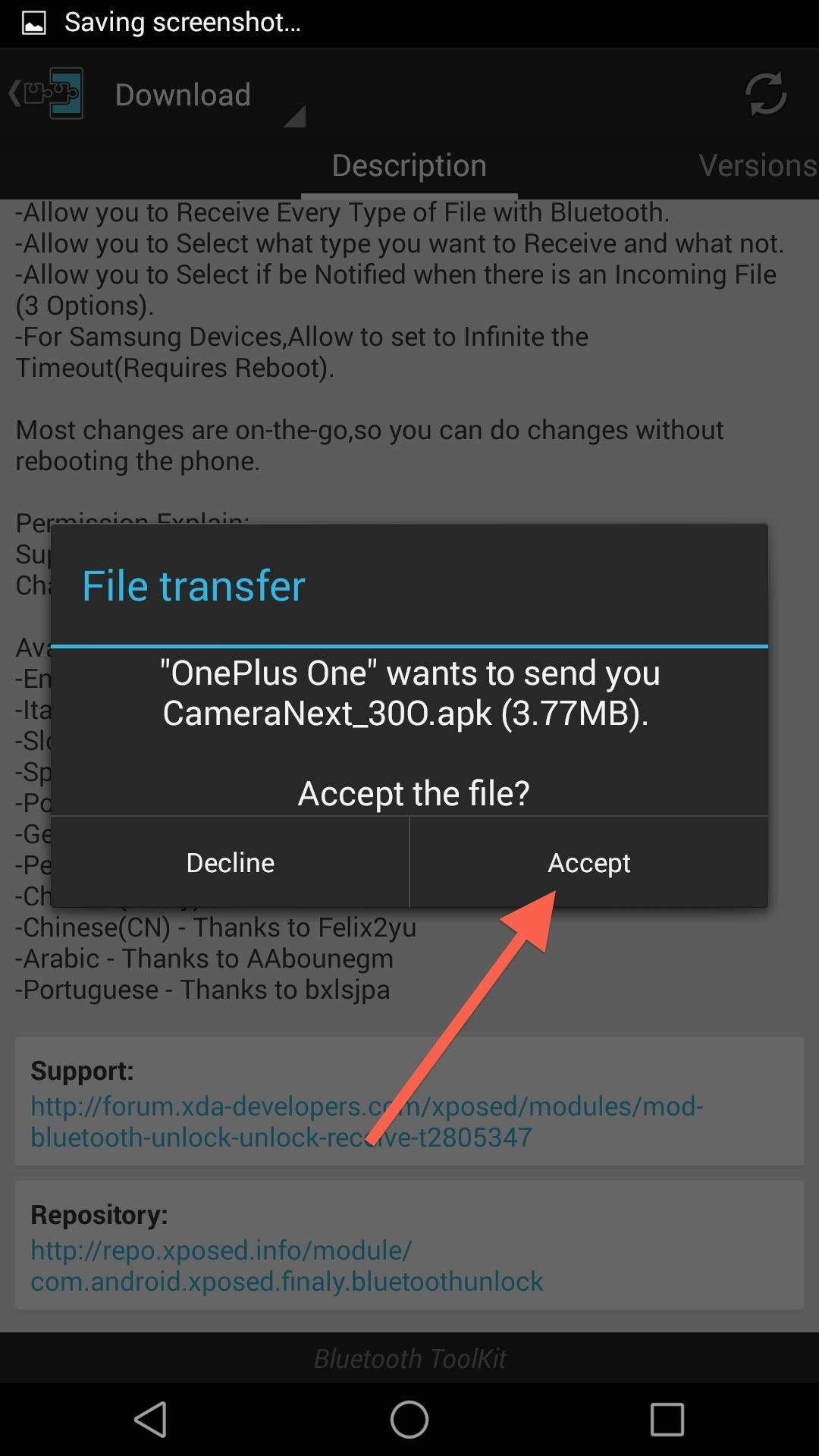
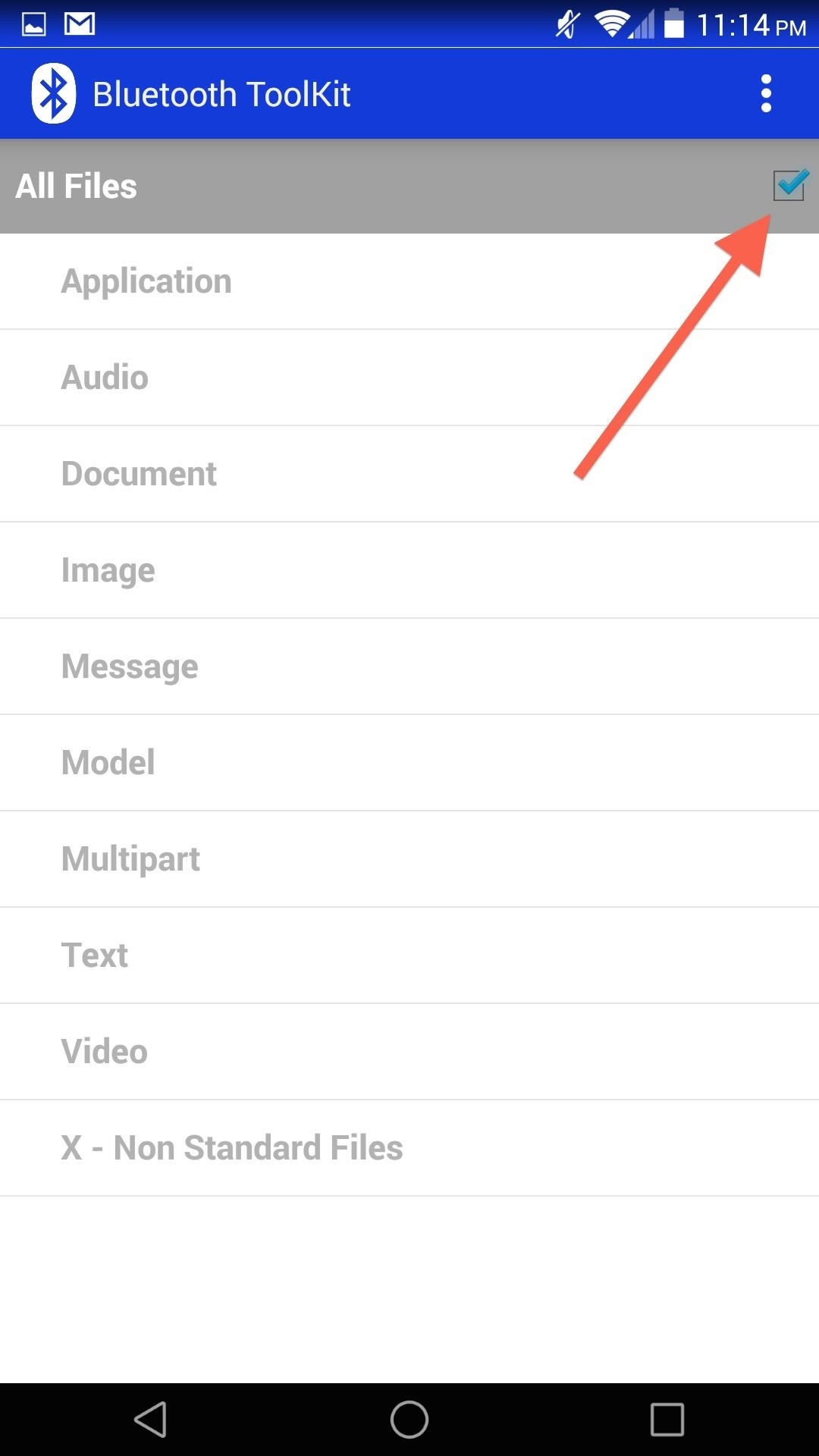
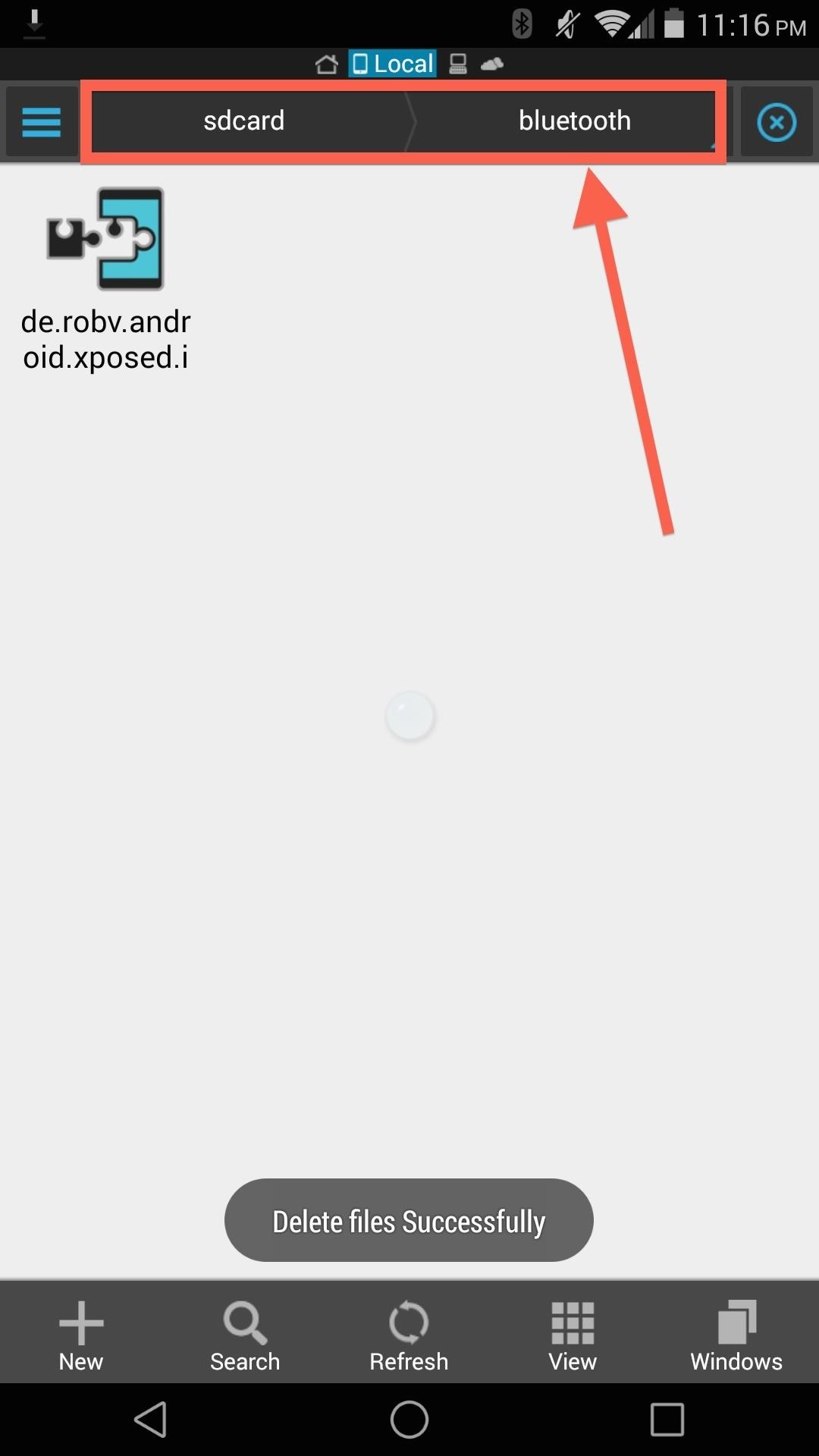
If you run into any issues sending or receiving a file, leave me a comment below and I'll be sure to get things straightened out for you.
Just updated your iPhone? You'll find new emoji, enhanced security, podcast transcripts, Apple Cash virtual numbers, and other useful features. There are even new additions hidden within Safari. Find out what's new and changed on your iPhone with the iOS 17.4 update.
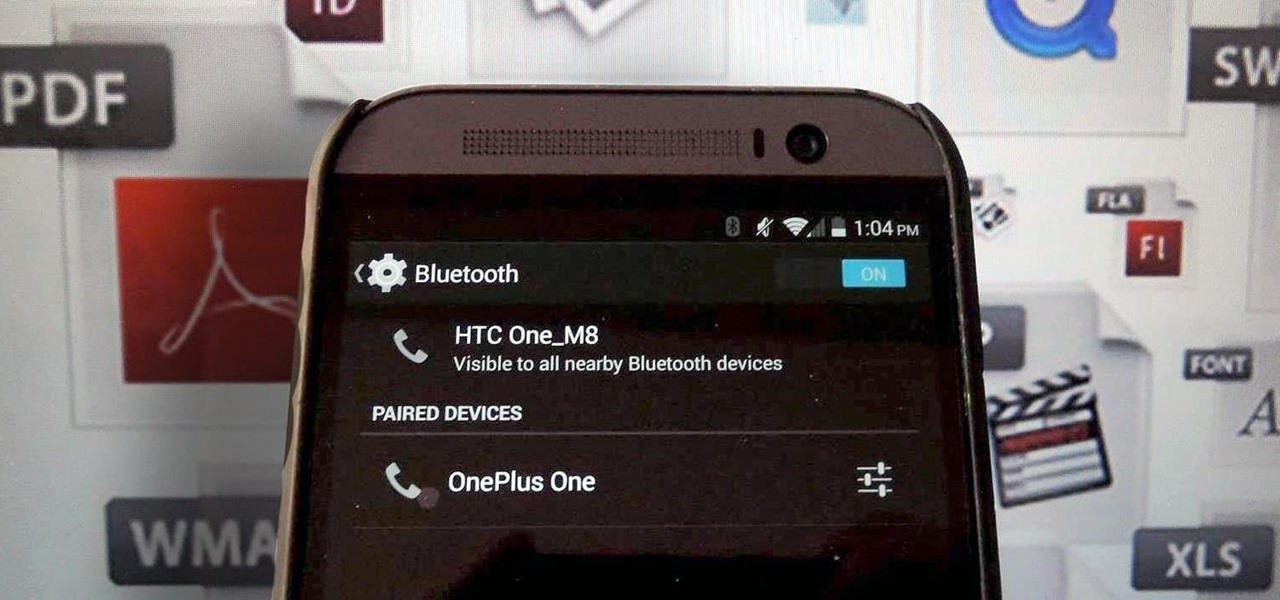











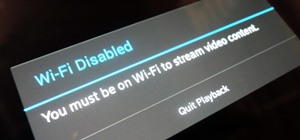











1 Comment
Worked like a charm. Thanks!
Share Your Thoughts