This guide will show you how to enable USB Debugging on your HTC One, so that you can run adb and fastboot commands from your computer.
Disclaimer: This was done using an HTC One running Android 4.4.2 KitKat, but this process will work on any version of Android running on your HTC One.
Enable Developer Settings
The USB Debugging option is tucked away inside the Setting, under the Developer Options menu. Only thing is, out of the box, this menu was hidden by Google to prevent tampering by novices...but we're softModders.
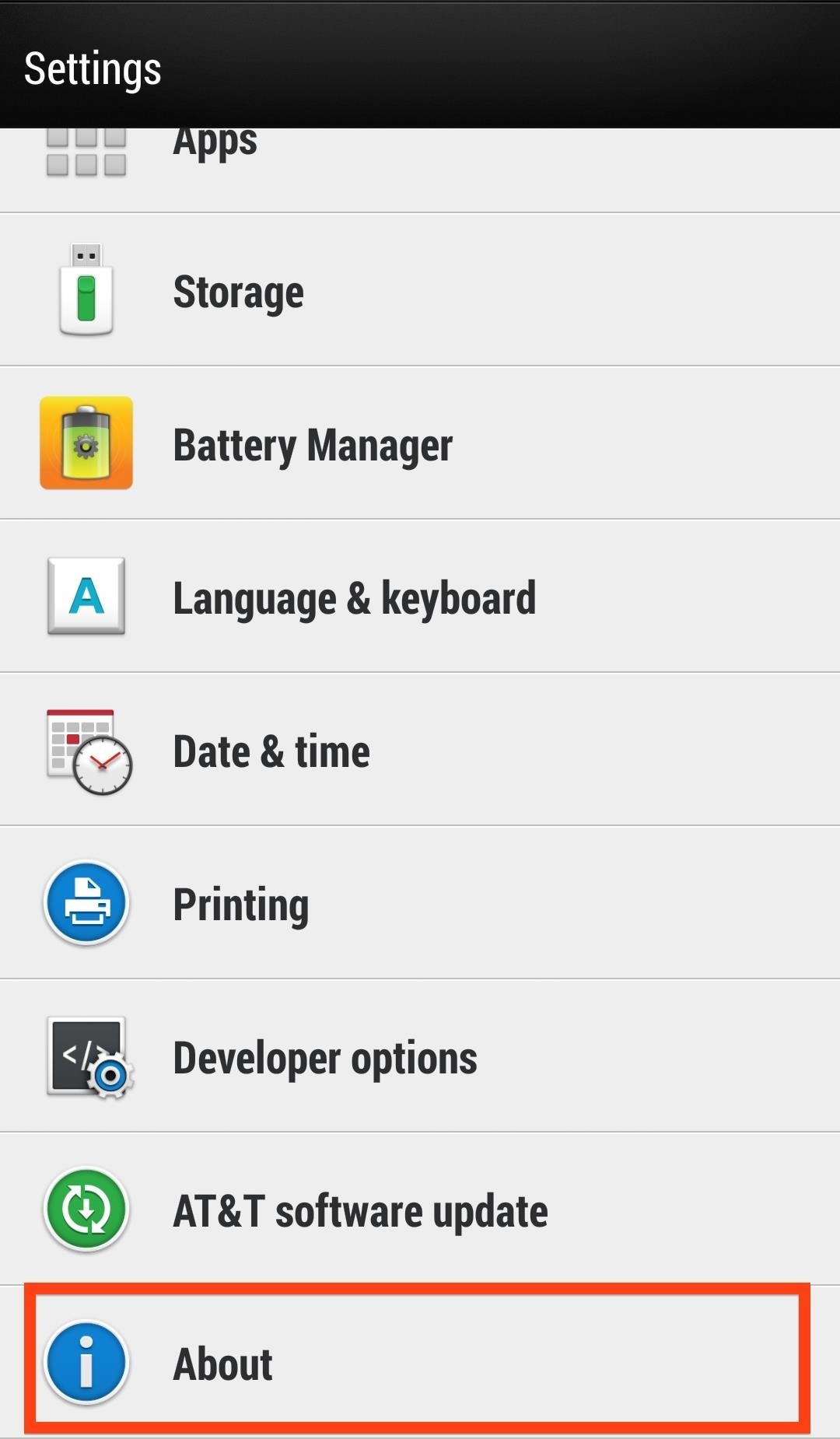
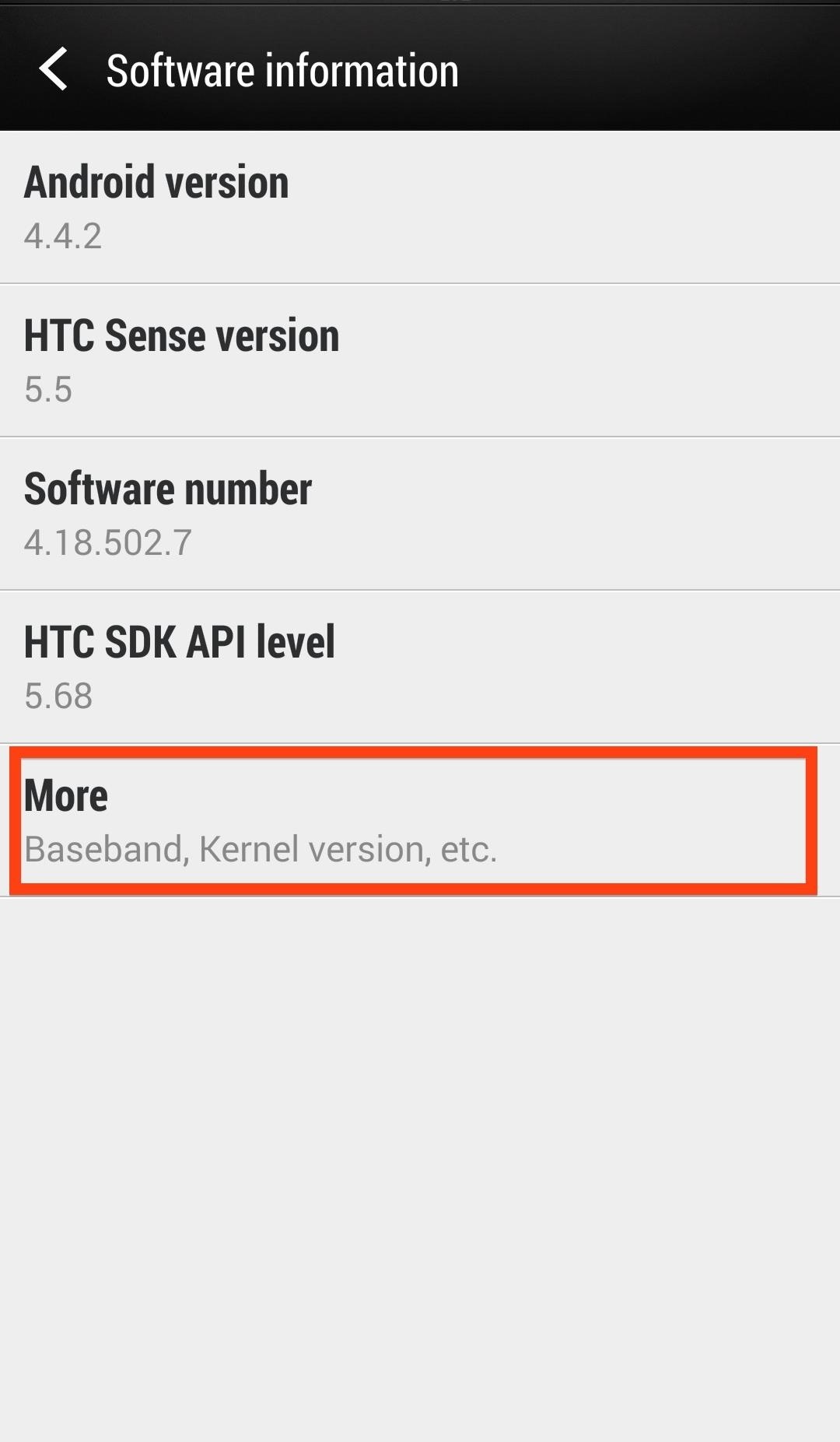

- Open your Settings menu and select About.
- Tap Software information then More.
- Keep tapping Build Number until you see a message congratulating you on becoming a developer.
Enable USB Debugging
Go back to your settings main menu and select the new Developer Options option.
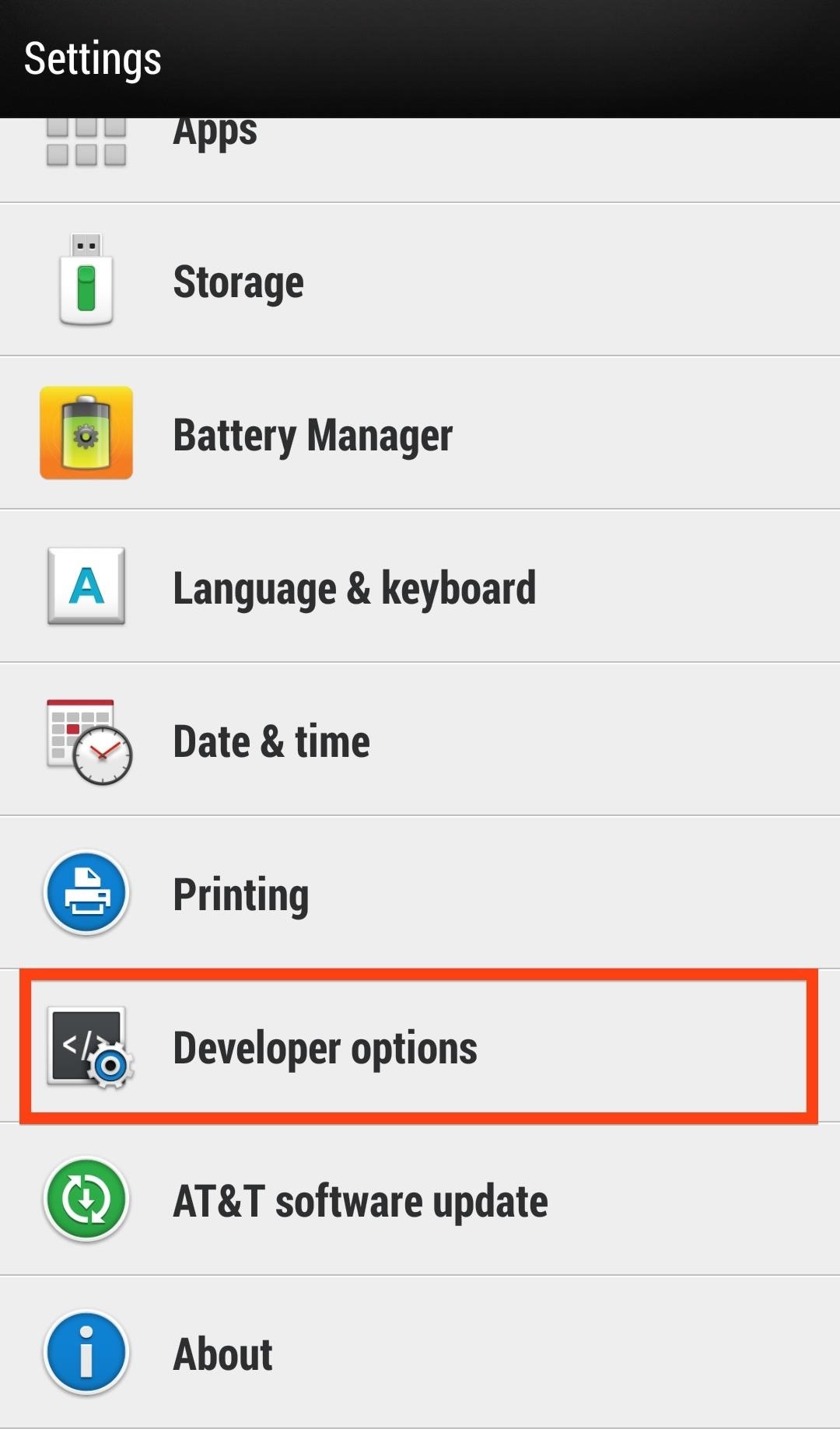

- Make sure the developer options are enabled on the top right of the menu.
- Check the box next to USB debugging.
That's it, you're all done! Now go off and venture into the world of ADB and Fastboot.
Note: With the new KitKat Update you will get a pop-up the first time you connect your phone to your computer asking if you'd like to allow your computer to connect to your HTC Once—just click "Allow".
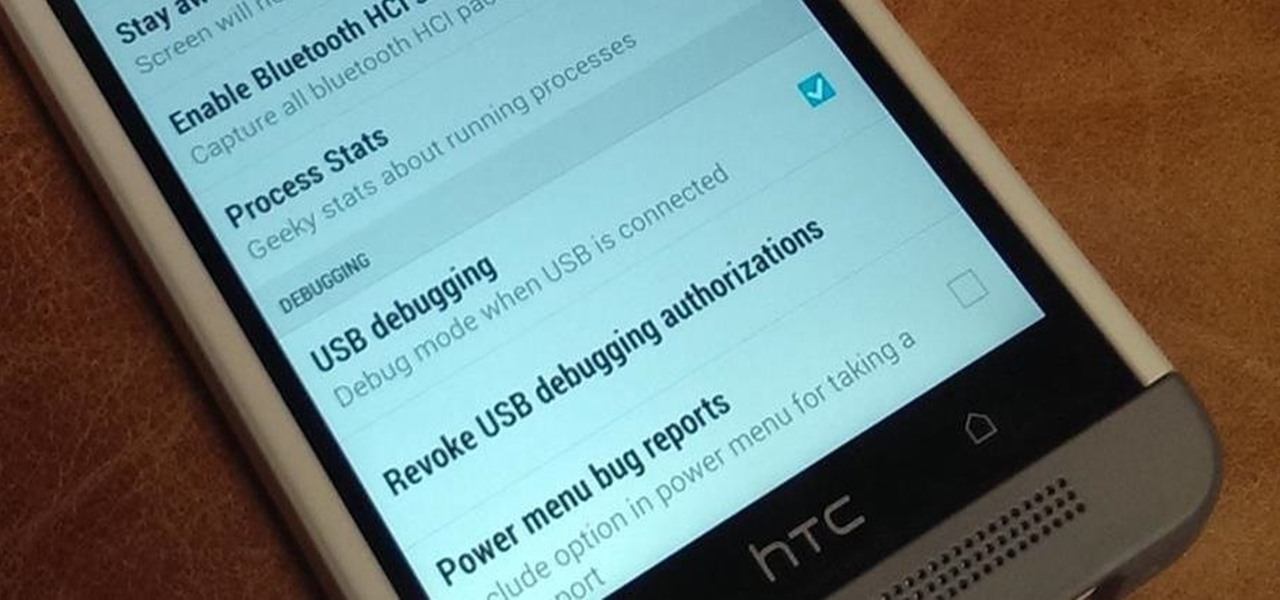


























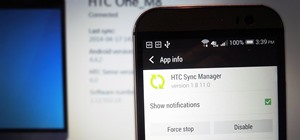









Be the First to Respond
Share Your Thoughts